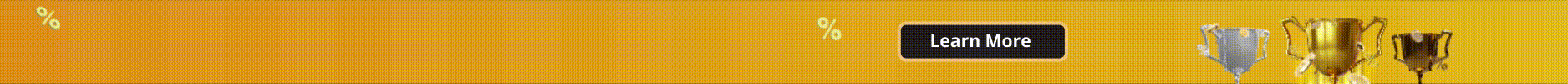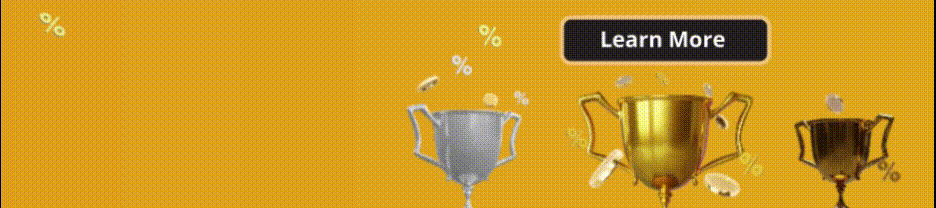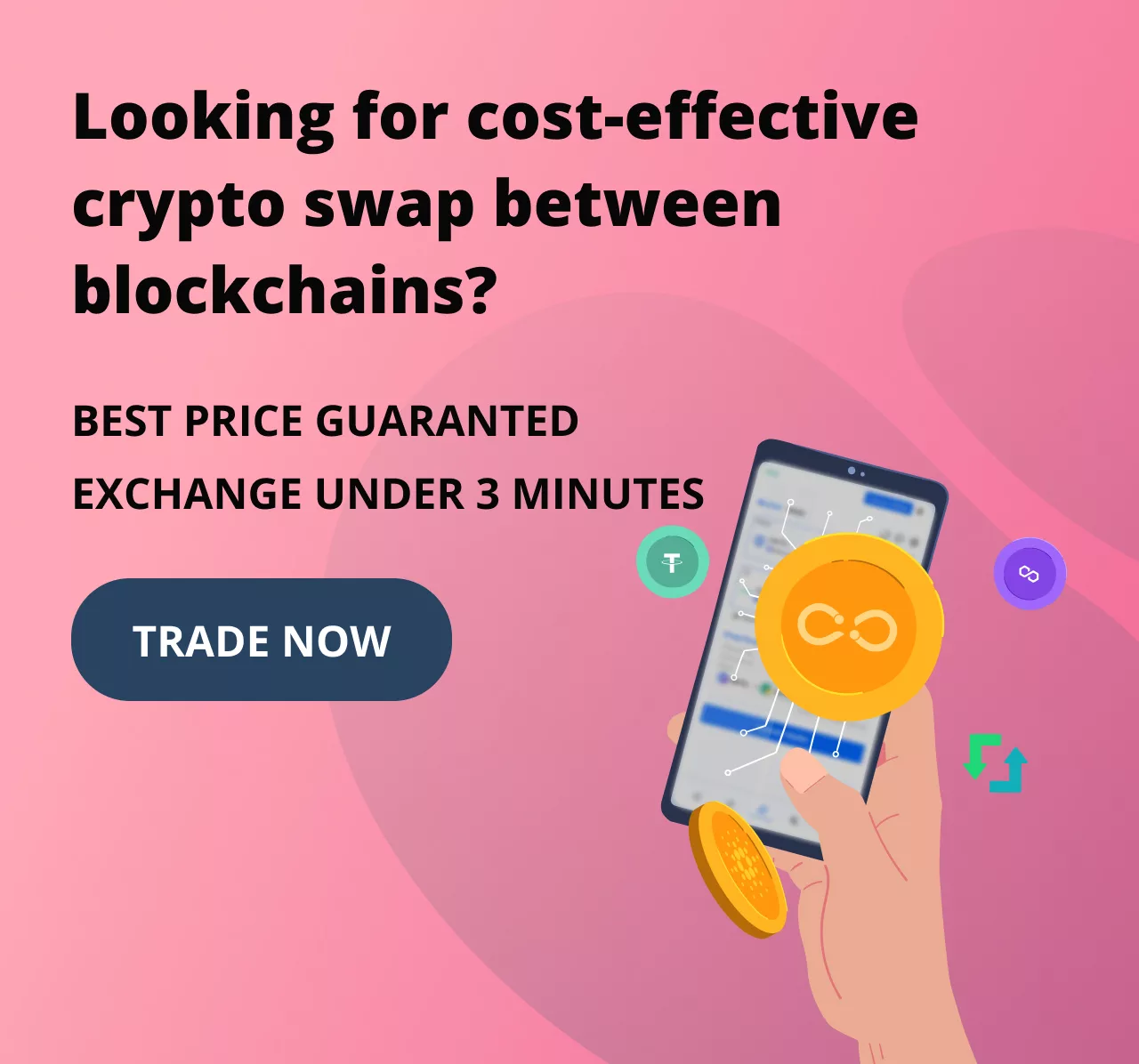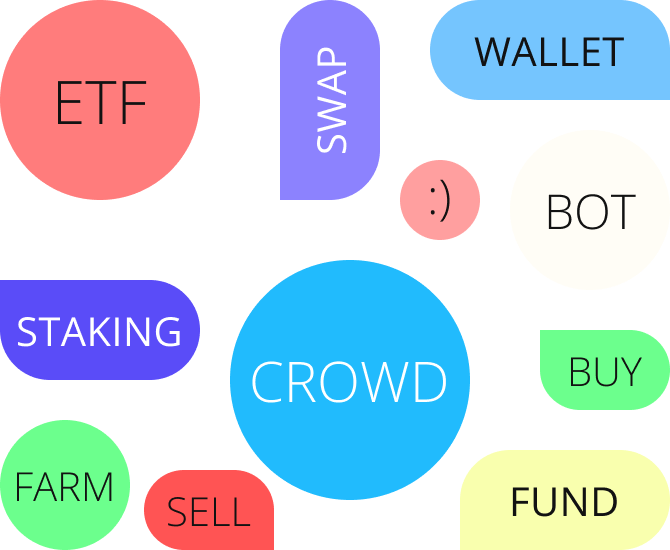The world of cryptocurrency is full of opportunities, and the ability to seize them often hinges on accessibility and flexibility. If you’re looking to broaden your horizons in the crypto universe, add BSC to MetaMask wallet is a game-changing move. In this guide, we’ll embark on a journey to explore the integration of BSC into your MetaMask wallet, opening the door to a wealth of new possibilities and decentralized finance (DeFi) adventures.
MetaMask, the popular crypto wallet known for its user-friendly interface and robust security features, initially made its mark in the Ethereum ecosystem. However, its adaptability now extends to various blockchain networks, including Binance Smart Chain. This expansion means you can seamlessly switch between networks, tapping into a world of decentralized applications (DApps) and financial opportunities.
We’ll walk you through the process of How to add BSC to MetaMask wallet, unlock faster transactions, lower fees, and the ability to participate in the exciting DeFi landscape. It’s a journey that will enhance your crypto experience and empower you to explore new frontiers in the ever-evolving world of digital finance. So, let’s get started on this enlightening journey towards crypto empowerment!
Binance “Powering Crypto Evolution”
In the fast-paced world of cryptocurrencies and blockchain technology, one name stands tall ”Binance” Far more than a simple cryptocurrency exchange, Binance has emerged as a true powerhouse in the blockchain industry, offering a vast array of services and products designed to reshape Binance’s journey began as a cryptocurrency exchange, where users could buy, sell, and trade a diverse range of digital assets. It rapidly gained popularity thanks to its low fees and extensive selection of coins, making it a go-to platform for traders and investors.
Read more about How to invest in CROWD/BNB – CrowdSwap
Binance Smart Chain (BSC):
Recognizing the need for scalability and affordability, Binance introduced its very own blockchain network, the Binance Smart Chain (BSC). This innovative network offers an efficient and cost-effective alternative to the congested Ethereum network, paving the way for users to explore many financial opportunities.
Launchpad for New Projects:
Binance Launchpad is a secure and reputable platform for launching new cryptocurrency projects. It provides an environment where startups can raise funds and investors can actively participate in early-stage investments, promoting innovation in the blockchain space.
Vast Ecosystem:
Binance’s reach extends far beyond traditional trading. The platform has cultivated a sprawling ecosystem that includes cryptocurrency staking, lending services, and even a Binance-branded cryptocurrency card. This card empowers users to spend their crypto holdings in the real world, bridging the gap between the digital and physical realms.
Educational Resources:
Binance recognizes that knowledge is power, particularly in the complex world of cryptocurrency. Beyond facilitating trades, Binance is committed to educating newcomers to the crypto space. The platform offers a wealth of educational resources, ranging from informative articles and tutorials to engaging webinars and comprehensive courses, ensuring that individuals have the know-how to flourish in the blockchain arena.
In essence, Binance is not merely an exchange; it’s a dynamic force propelling the evolution of cryptocurrencies and blockchain technology. With its expansive offerings, Binance empowers users to trade, invest, and learn in a world where the future of finance is being rewritten.
Read more about: What is WBNB? – CrowdSwap
Benefits of adding Binance smart chain (BSC) to MetaMask
Speed and Low Fees:
BSC’s network processes transactions faster and at a fraction of the cost compared to Ethereum. Integrating BSC with MetaMask allows you to enjoy these advantages while managing your assets.
Interoperability:
BSC is fully compatible with Ethereum, meaning you can use the same Ethereum-based tools and assets seamlessly on BSC through MetaMask.
Diverse DeFi Opportunities:
The integration opens up a world of DeFi possibilities, from liquidity pools to yield farming. Users can diversify their portfolios and explore new investment opportunities.
User-Friendly Experience:
MetaMask’s user-friendly interface remains consistent when switching between Ethereum and BSC, providing a seamless experience for both networks.
Wider Network Support:
Integrating BSC with MetaMask expands your network options, allowing you to interact with a variety of DApps across different blockchains
Asset
APY
Daily Interest
TVL



Steps to add BSC to MetaMask
To run dApps on the BNB Smart Chain network, you must first add BSC to MetaMask wallet.
There are three methods to do it, which we will cover in this article. Before going further, you must download and install MetaMask for Chrome to follow this tutorial. If you need help installing MetaMask, you can read the article below.
Read the complete article about How to Install MetaMask – CrowdSwap.
Let’s jump into the first and the easiest method.
Method 1 (Recommended!)
This method is done through the CrowdSwap app, and is very convenient.
Step 1. Go to this address: https://app.crowdswap.org/.
Step 2. Click on Connect Wallet and choose MetaMask.
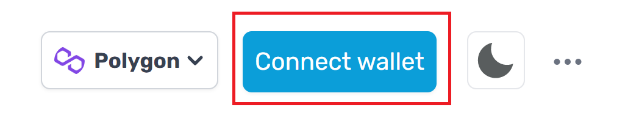
Step 3. Click on the network dropdown and choose BSC.
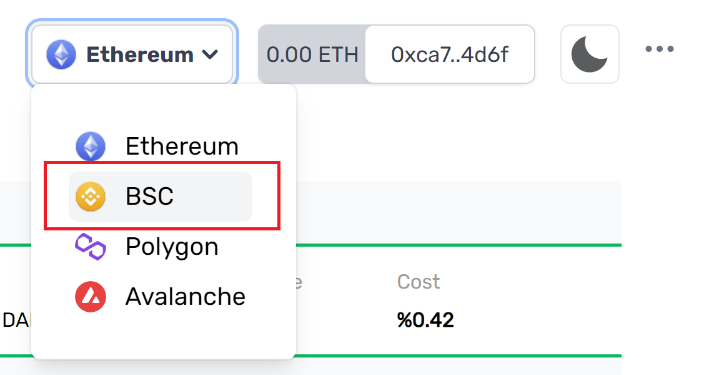
Step 4. Click on Change network.
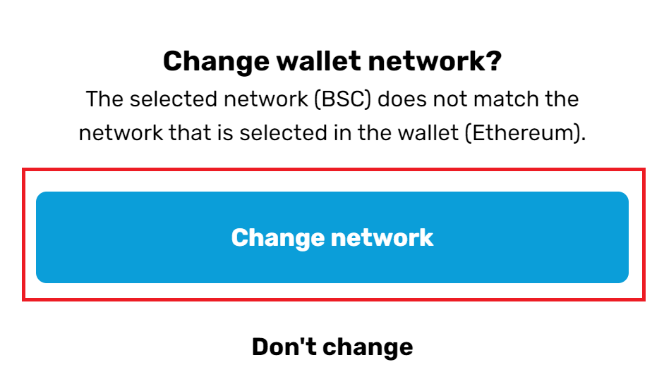
Step 5. Scroll down to click on Approve.
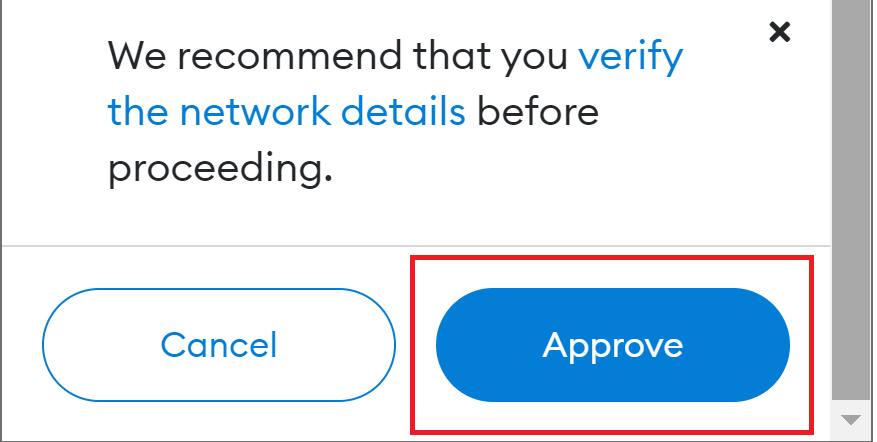
Step 6. Confirm by clicking on Switch Network.
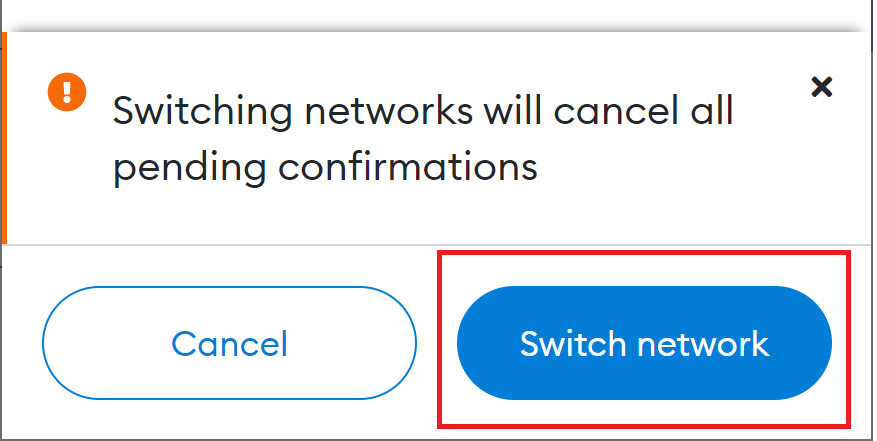
Congratulations! You have now successfully add BSC to MetaMask.
If you open your wallet, you should see the following window.
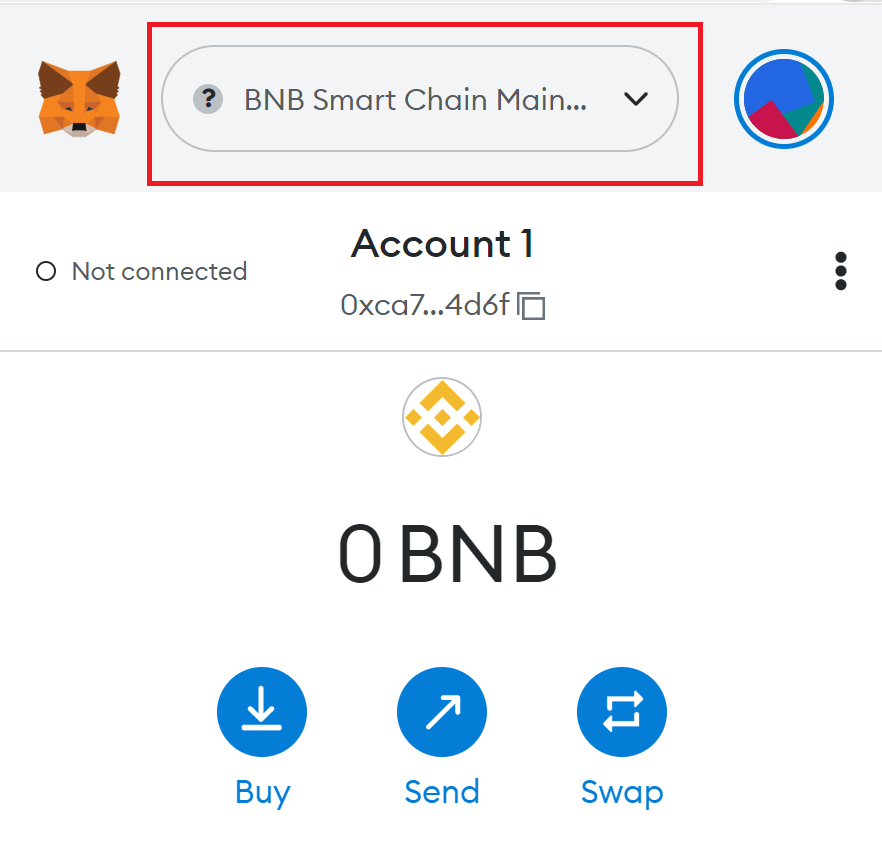
Method 2
Step 1. Go to this address: https://bscscan.com/. This is the official block explorer and analytics platform for BNB Smart Chain.
Step 2. Scroll down to the page’s end and click the Add BSC Network icon.
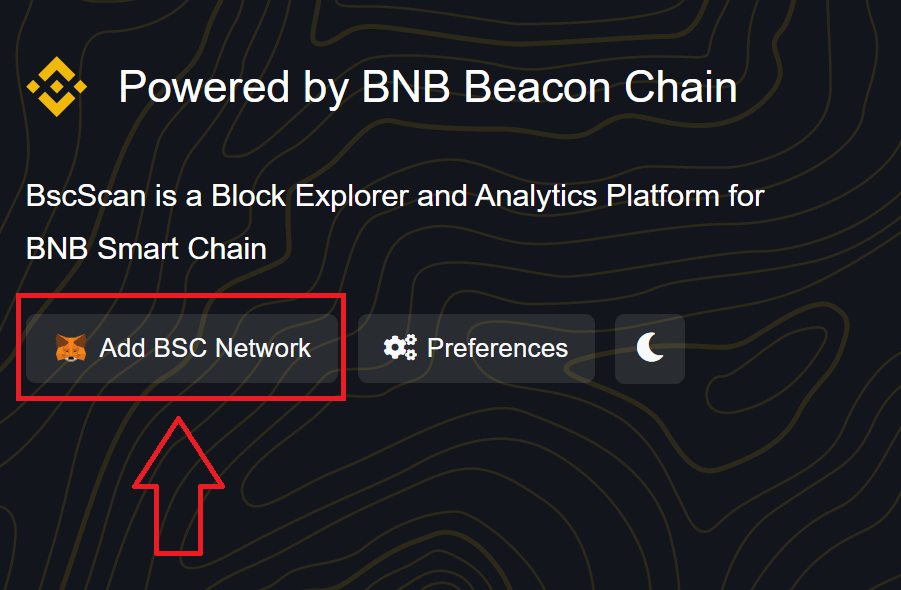
Step 3. Enter your MetaMask password in the MetaMask notification pop-up window.
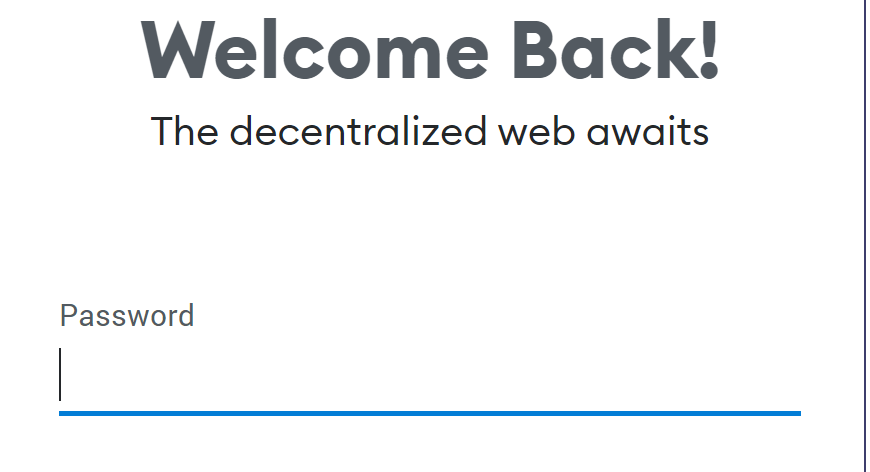
Step 4. Scroll down to click on Approve.
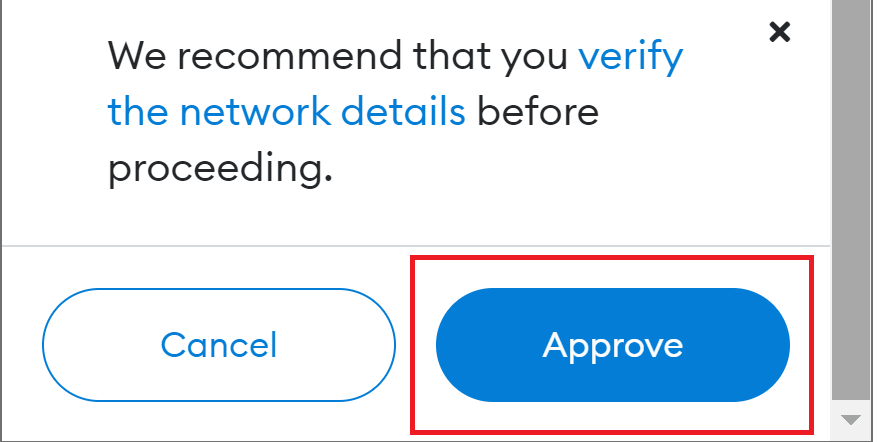
Step 5. Confirm by clicking on Switch Network.
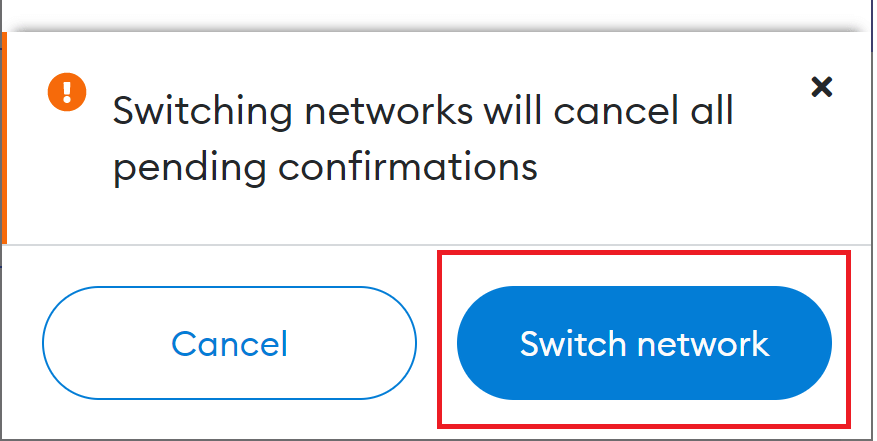
Method 3 (Manual)
Step 1. On the top of your MetaMask, click on the network drop-down.
Step 2. Click on Add Network.
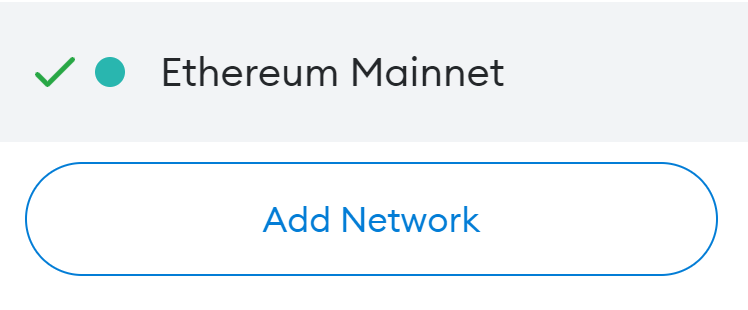
Step 3. Enter the following data in the new window.
| Network Name | Smart Chain |
| Network URL | https://bsc-dataseed.binance.org/ |
| Chain ID | 56 |
| Currency Symbol | BNB |
| Block Explorer URL | https://bscscan.com |
Step 4. Click on Save.
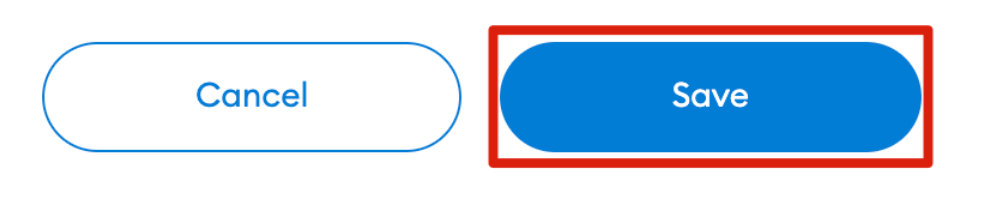
Now, your MetaMask wallet should be connected to BSC Network.
Suggested: How To Add Polygon (MATIC) to MetaMask – CrowdSwap
Master Crypto with Confidence
CrowdSwap's decentralized exchange offers all the DeFi tools you need, with top-notch support at your fingertips
Conclusion:
As we draw our guide to a close, you’ve successfully navigated the process to add BSC to MetaMask wallet. With this integration, you’ve opened the door to a world of opportunities in the crypto space.
Now, you can experience the benefits of faster transactions and lower fees, all while seamlessly switching between networks. Whether it’s trading on decentralized exchanges like CrowdSwap, participating in yield farming, or exploring the exciting realm of DeFi, your BSC-enabled MetaMask wallet is your gateway to new horizons.
This journey not only enhances your crypto experience and empowers you to make the most of the ever-evolving world of digital finance. We encourage you to dive in, explore the countless opportunities that await, and embrace the endless possibilities BSC on MetaMask offers.
With your wallet now equipped for multi-network adventures, you’re poised to confidently take on the crypto landscape with confidence and make the most of your digital assets. Happy swapping, and may your crypto journey with CrowdSwap be filled with success and innovation!
FAQ:
What is Binance Smart Chain, and why add it to MetaMask?
BSC is a fast, low-fee blockchain. Adding it to MetaMask lets you use BSC dApps like Crowdswap.
How do I import an existing Binance Smart Chain wallet into MetaMask?
Click “Import Account” in MetaMask, enter your private key or seed phrase, and follow the instructions.
What’s next after add BSC to MetaMask?
Import or transfer BNB tokens and explore BSC dApps like Crowdswap for swapping, staking, and liquidity pools with low fees and fast transactions.