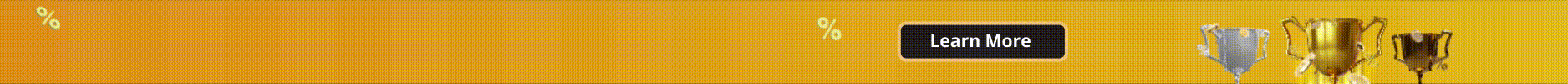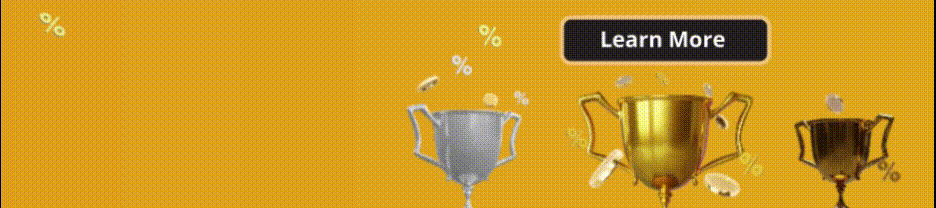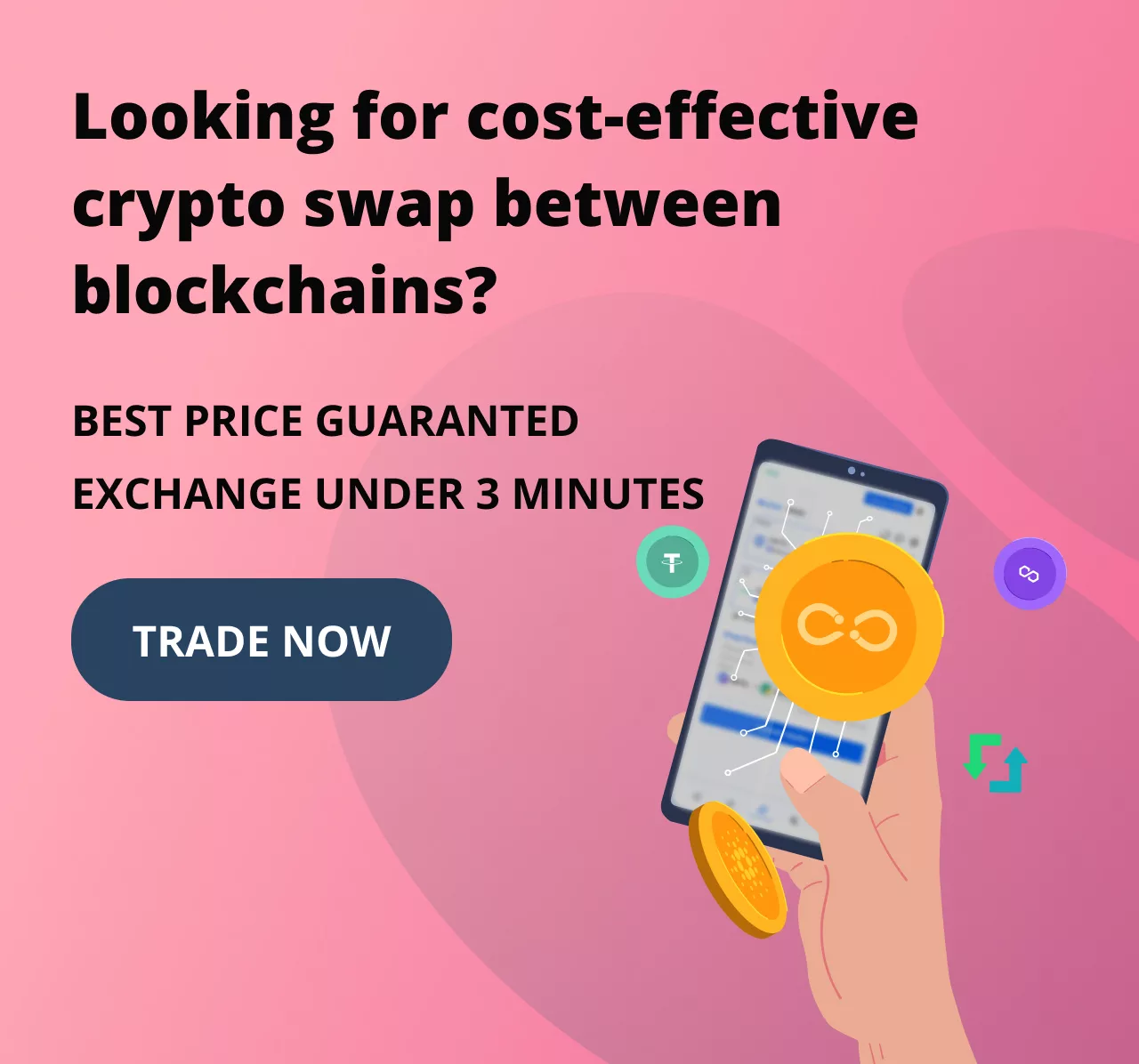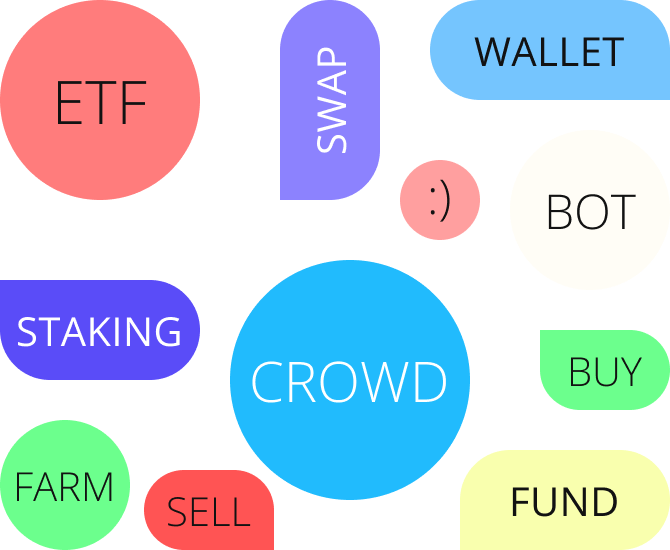In the rapidly evolving realm of blockchain technology, zkSync is emerging as an innovative solution to revolutionize Ethereum’s scalability and transaction efficiency. In this blog post, we look in-depth at zkSync, provide instructions to add zkSync to MetaMask and discuss its many advantages.
Decoding zkSync: A Glimpse into Ethereum’s Future
Before integrating zkSync with MetaMask, let’s unwrap its essence and role in shaping the Ethereum ecosystem. zkSync is a dynamic layer-2 scaling solution utilizing zkRollups technology to increase Ethereum throughput and reduce congestion on the mainnet. Bundling multiple transactions into one proof presentation improves transaction processing speeds, opening up opportunities for faster, cost-efficient interactions.
Read more about: What is zkSync?
How to Add zkSync to MetaMask?
A Step-by-Step Guide:
Before beginning the integration process, ensure the MetaMask wallet is up-to-date by visiting its official website and downloading its latest version
if you already have MetaMask, you can Right-click on the MetaMask icon in your toolbar. Click ‘Manage extension.’
When you turn on developer mode, click the ‘Update’ button in the additional toolbar.
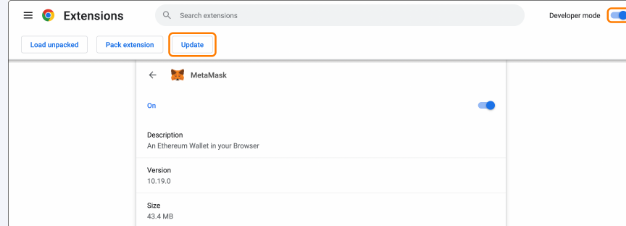
• Gateway to New Realms
Launch the MetaMask extension, navigate the network selection dropdown on the top interface, and choose the add network option.
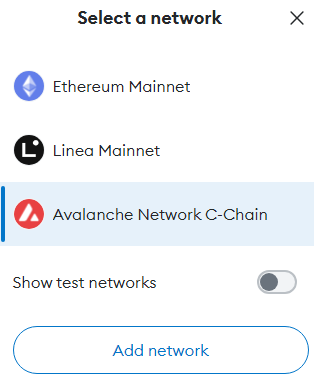
• Crafting the Network Nexus
Add the power of zkSync into MetaMask, which will require carefully designing a customized network.
Click on Add the Network manually and carefully enter the Zysync network’s name, PRC, and other details.
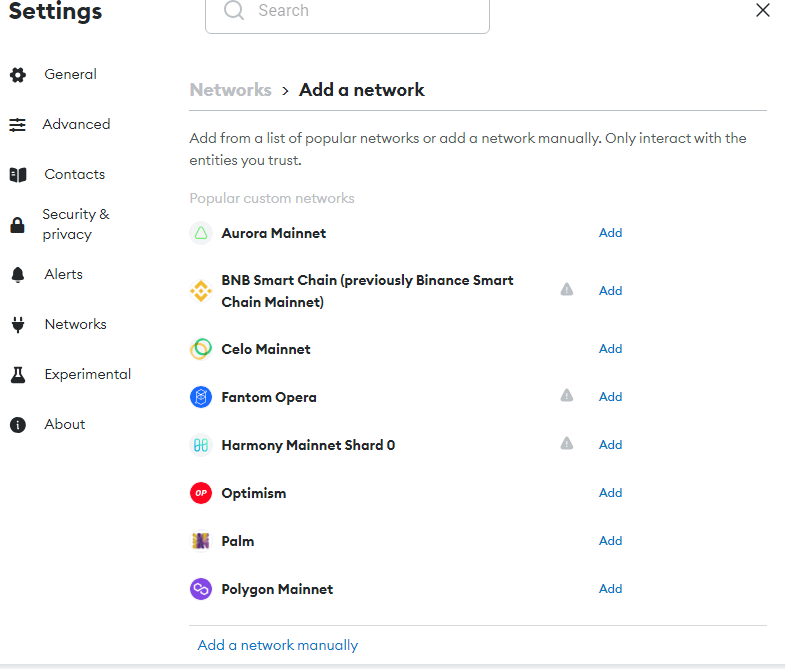
- Network Name: zkSync alpha testnet
- Updated RPC URL: https://zksync2-testnet.zksync.dev
- Chain ID: 280
- Currency: ETH
- Block Explorer URL: https://zksync2-testnet.zkscan.io/
- Transport Protocols: WebSocket (to be removed soon) and HTTP
.
• Sealing Your Connection
After carefully filling in all network details, click “Save” to seal it and pledge allegiance to the zkSync network. MetaMask now pledges its allegiance!
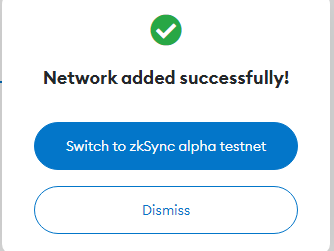
• Unlocking the zkSync Treasury
To maximize zkSync’s potential, add zkSync tokens to your MetaMask wallet and access its realm; these tokens serve as entry passes into this innovative layer-2 solution that provides access to assets residing therein.
Benefits of integrating the zkSync on MetaMask
Now that zkSync has been integrated with your MetaMask let’s explore its many advantages on CrowdSwap.
• Faster Transactions
Experience transaction speeds that rival those of an eyeblink as zkSync processes trades and interactions more rapidly than ever, elevating your trading experience on CrowdSwap.
• Economic Advantages
Bid farewell to excessive gas fees with zkSync’s drastically lower transaction costs – perfect for trades and swaps on CrowdSwap without impacting your digital wallet!
• Scaling Boundaries
As CrowdSwap continues to flourish, zkSync ensures scalability isn’t an issue for its community members. Seamlessly accommodate an expanding user base without compromising transaction speed or efficiency.
• User-Centric Design
zkSync and MetaMask come together seamlessly, creating an accessible ecosystem that makes trading CrowdSwap with zkSync effortless, without any steep learning curve.
Read more about Incorporating zkSync Ecosystem on CrowdSwap.
Master Crypto with Confidence
CrowdSwap's decentralized exchange offers all the DeFi tools you need, with top-notch support at your fingertips
Conclusion
Integrating zkSync into MetaMask creates a paradigm shift, catapulting users into an unparalleled trading experience. Simply follow the easy steps outlined above to unlock its true potential: instant transactions and frugal fees while experiencing an immersive trading journey that defies convention. Blockchain technology continues to push boundaries; zkSync stands as evidence of its audacity – embark on your CrowdSwap adventure now using zkSync-powered CrowdSwap journey and write new chapters!
FAQ:
Can I still use my existing Ethereum address after adding zkSync to MetaMask?
Yes, your existing Ethereum address can still be used with zkSync. This allows you to interact with the zkSync network using your familiar Ethereum address.
How can I add zkSync tokens to my MetaMask wallet?
MetaMask wallet can be set up and connected to zkSync by going into its “Add Tokens” section, searching for and clicking “Add.”
Is zkSync secure, and how will it protect my assets?
zkSync offers high levels of security through the use of zero-knowledge proof technology known as zkRollups, or off-chain verification of transactions to submit as one single proof on Ethereum mainnet, thus guaranteeing transaction integrity while protecting sensitive information from exposure.