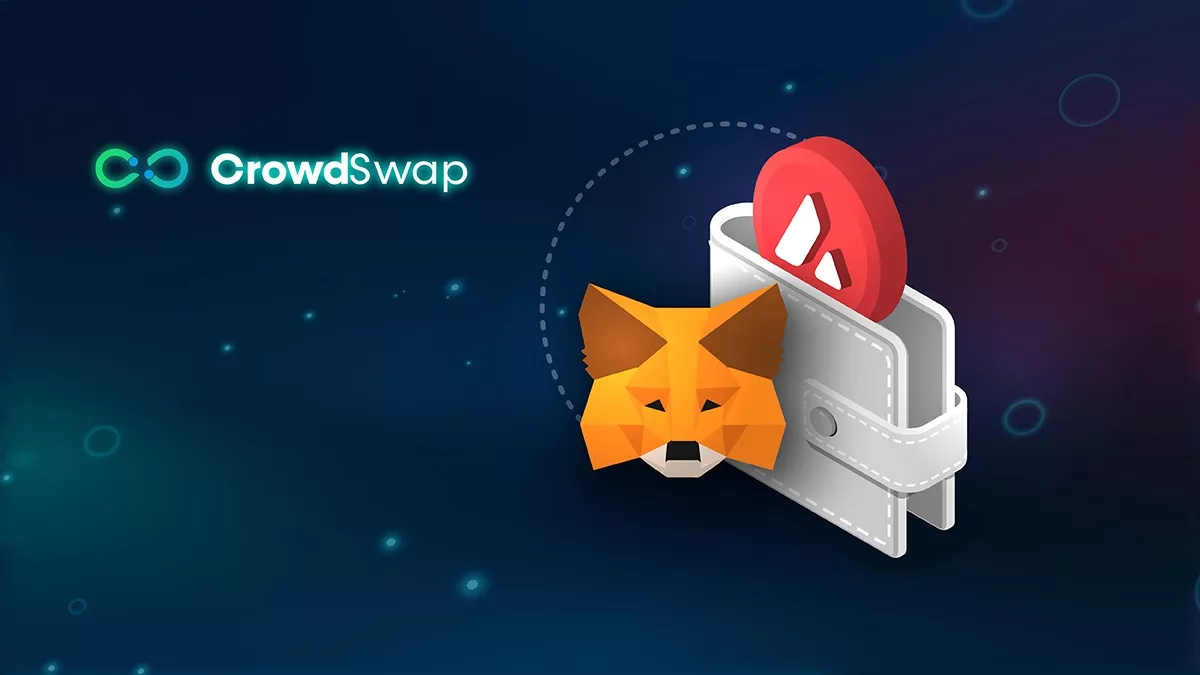
How to add Avalanche to MetaMask
How to add Avalanche to MetaMask When the high speed of transactions is concerned, the Avalanche project is one of
Sort by
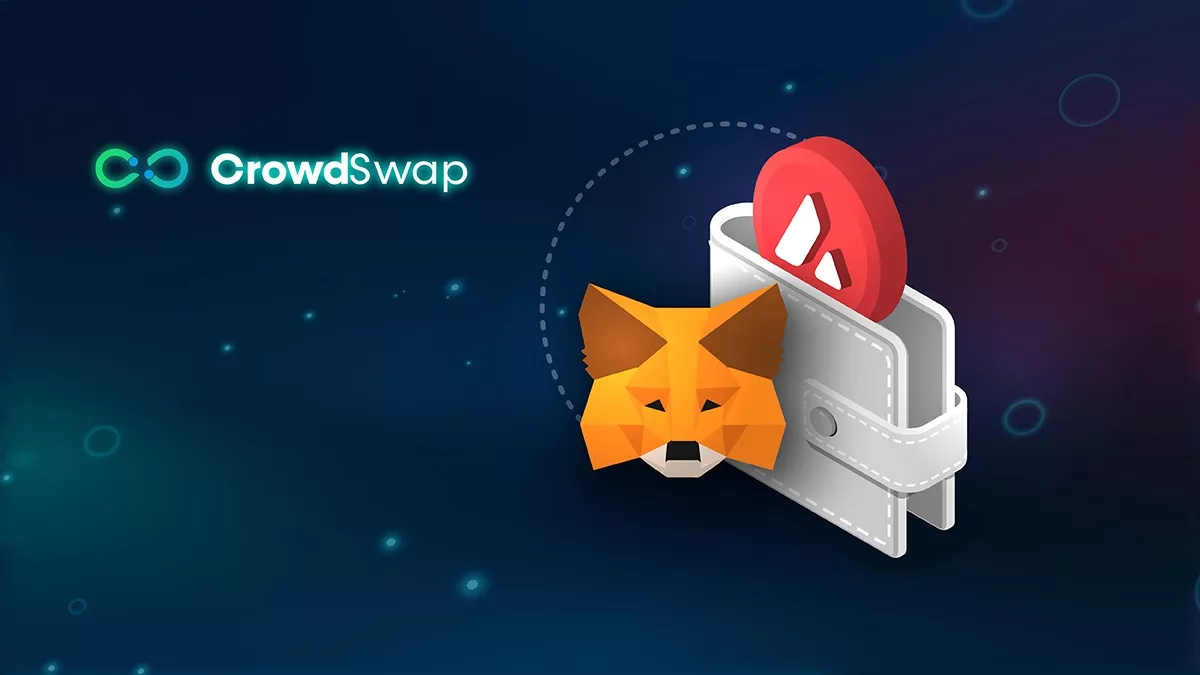
How to add Avalanche to MetaMask When the high speed of transactions is concerned, the Avalanche project is one of

Bear market investment So, you’ve invested in the cryptocurrency market and made a good profit out of its innate volatility.
As the amount of money invested in cryptocurrencies picks up, the need for investment tracking tools is becoming more evident.

Polygon is a layer-2 scaling solution for Ethereum that offers fast and cheap transactions on its network. Polygon uses its

Starting your journey into the vast world of cryptocurrency, you’ve likely encountered the need to exchange one digital asset for
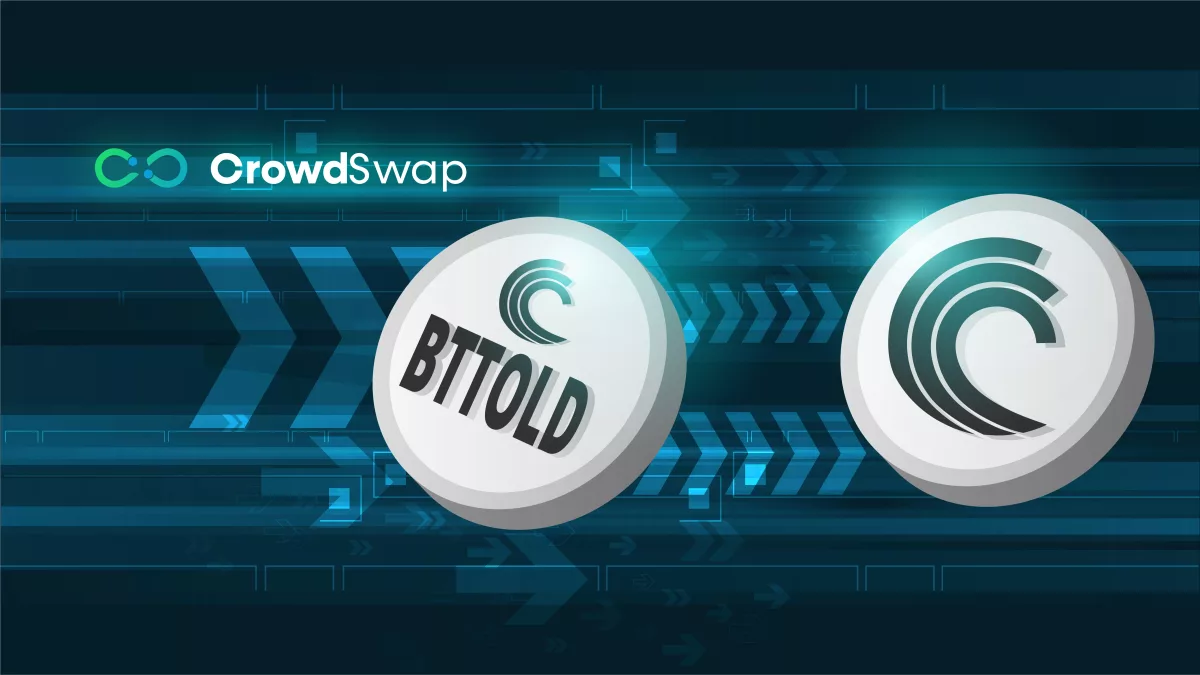
In 2021, the Tron Foundation and the BitTorrent Network decided to launch a network called BitTorrent Chain (BTTC). BTTC acts

Centralised Exchanges (CEXes) are popular among cryptocurrency traders and investors because of several reasons. Some traders prefer to trade on

link to the Auction: https://gnosis-auction.eth.link/#/auction?auctionId=36&chainId=137#topAnchor

Yes, we are finally launching the CROWD token. A fair decentralized auction method will be used to launch the token,
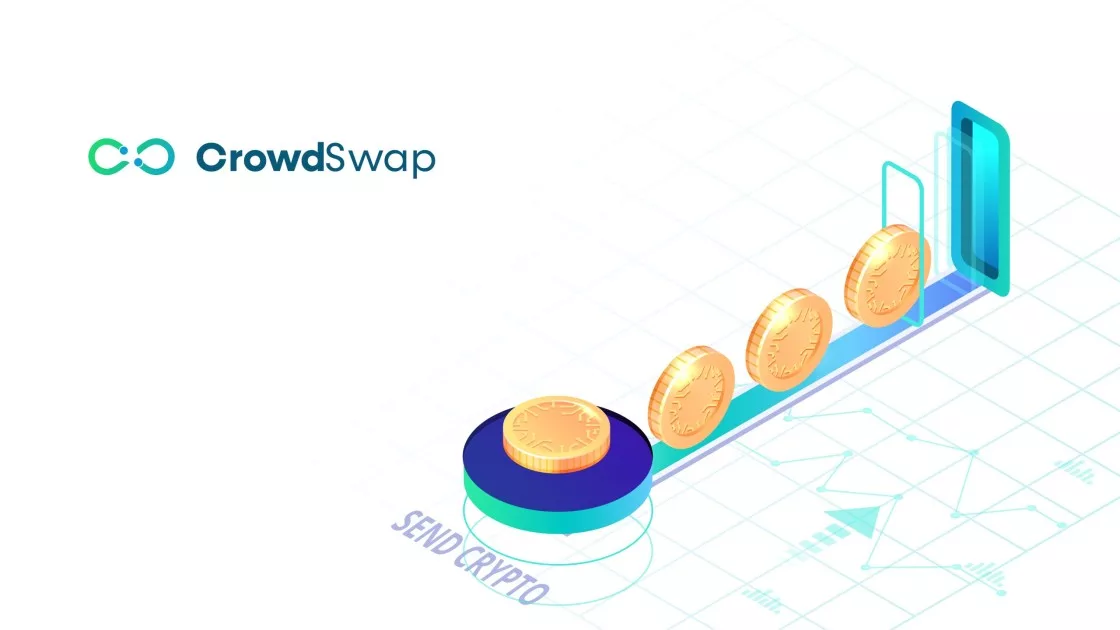
Sending crypto to family and friends or for business transactions has never been easier. As a form of digital currency,
Subscribe for CrowdSwap Updates & Offers!
Join our newsletter to get the latest news, trading tips and special offers straight to your inbox!
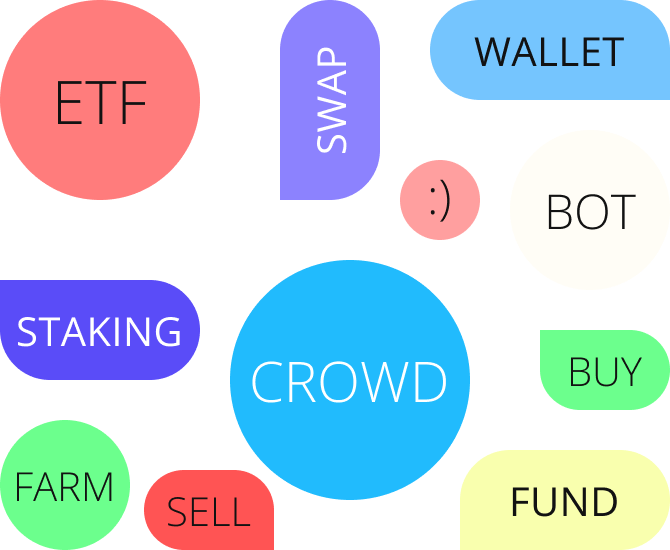
Designed and developed by Smart Chains. Operated by Smart Defi
Copyright 2025 CrowdSwap. All rights reserved
Subscribe for CrowdSwap Updates & Offers!
Ready to Supercharge Your Financial Knowledge?