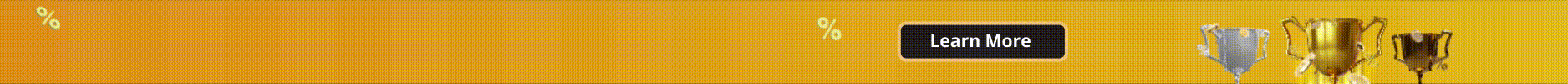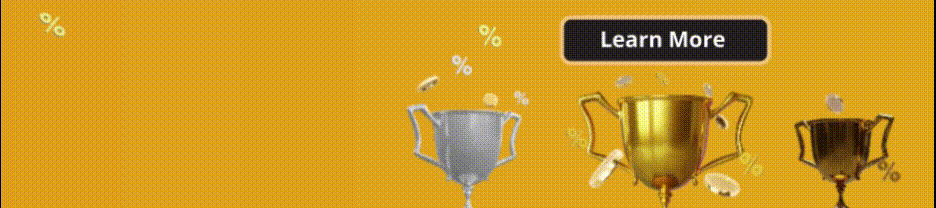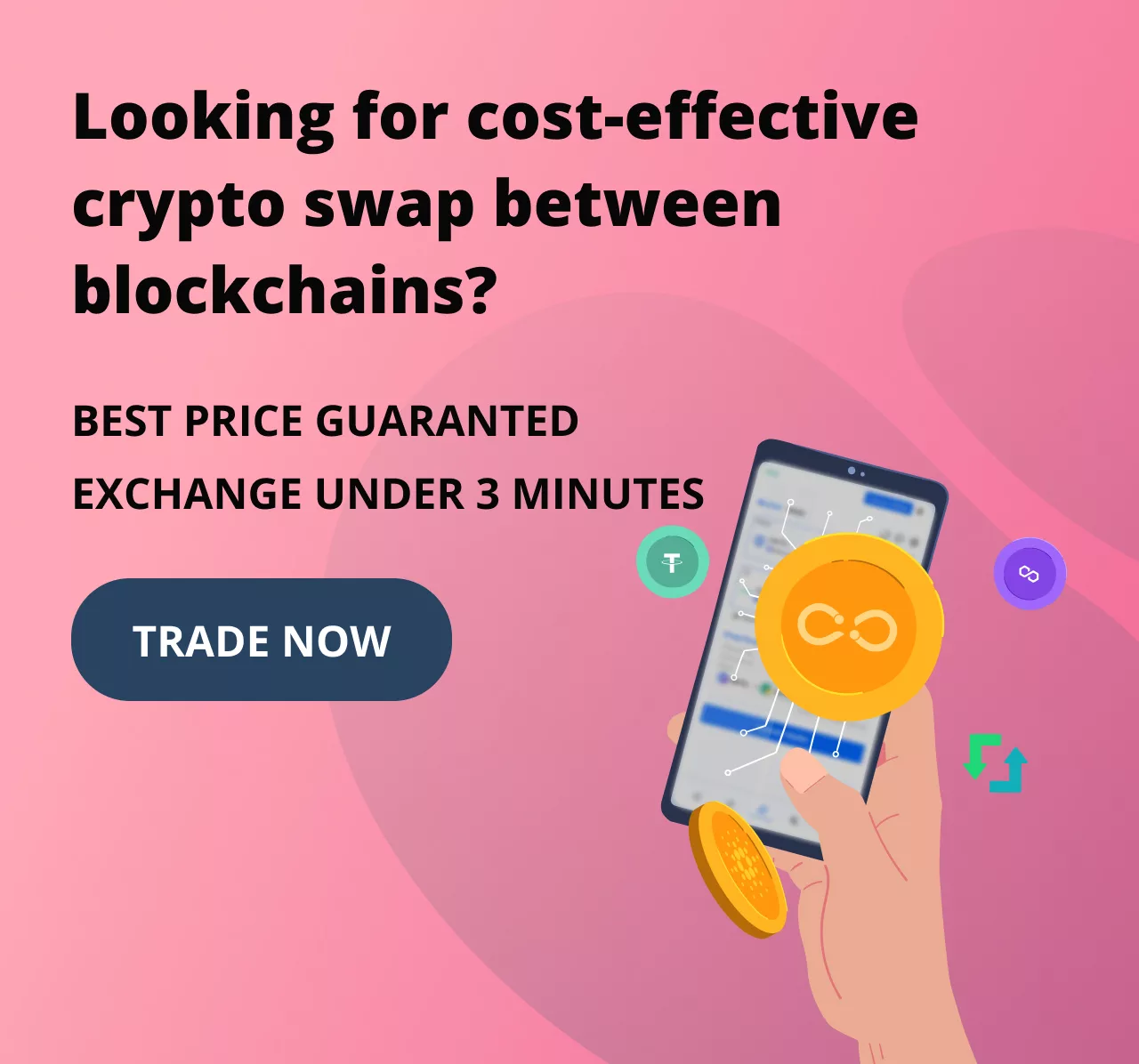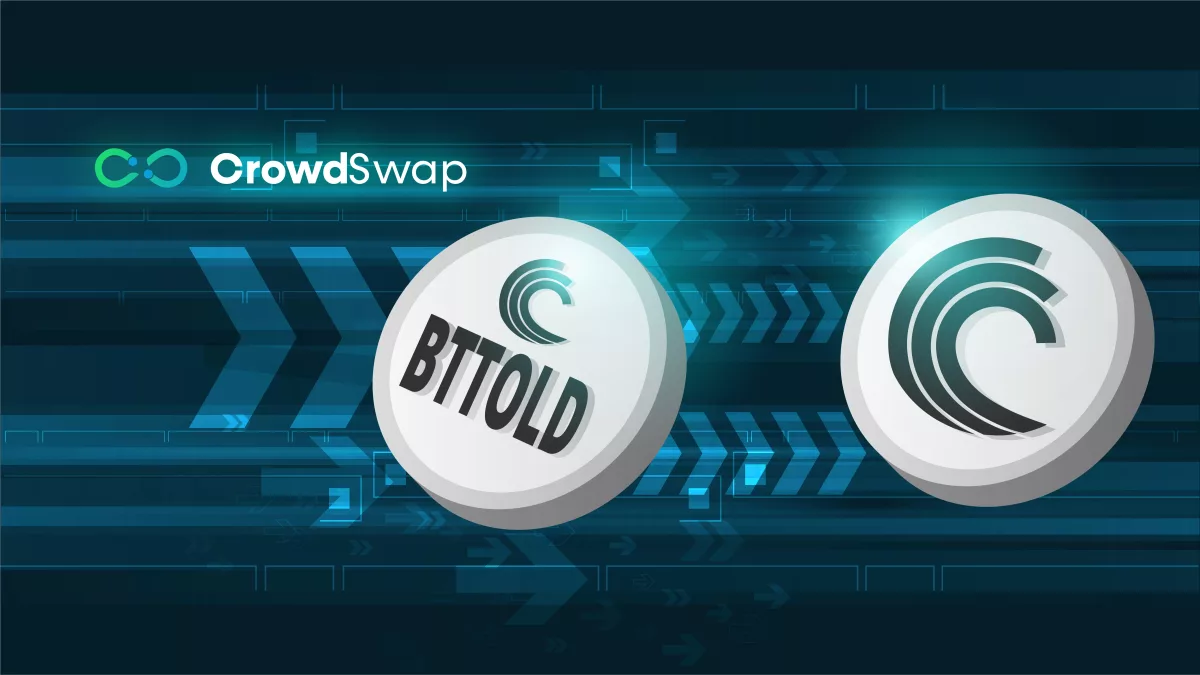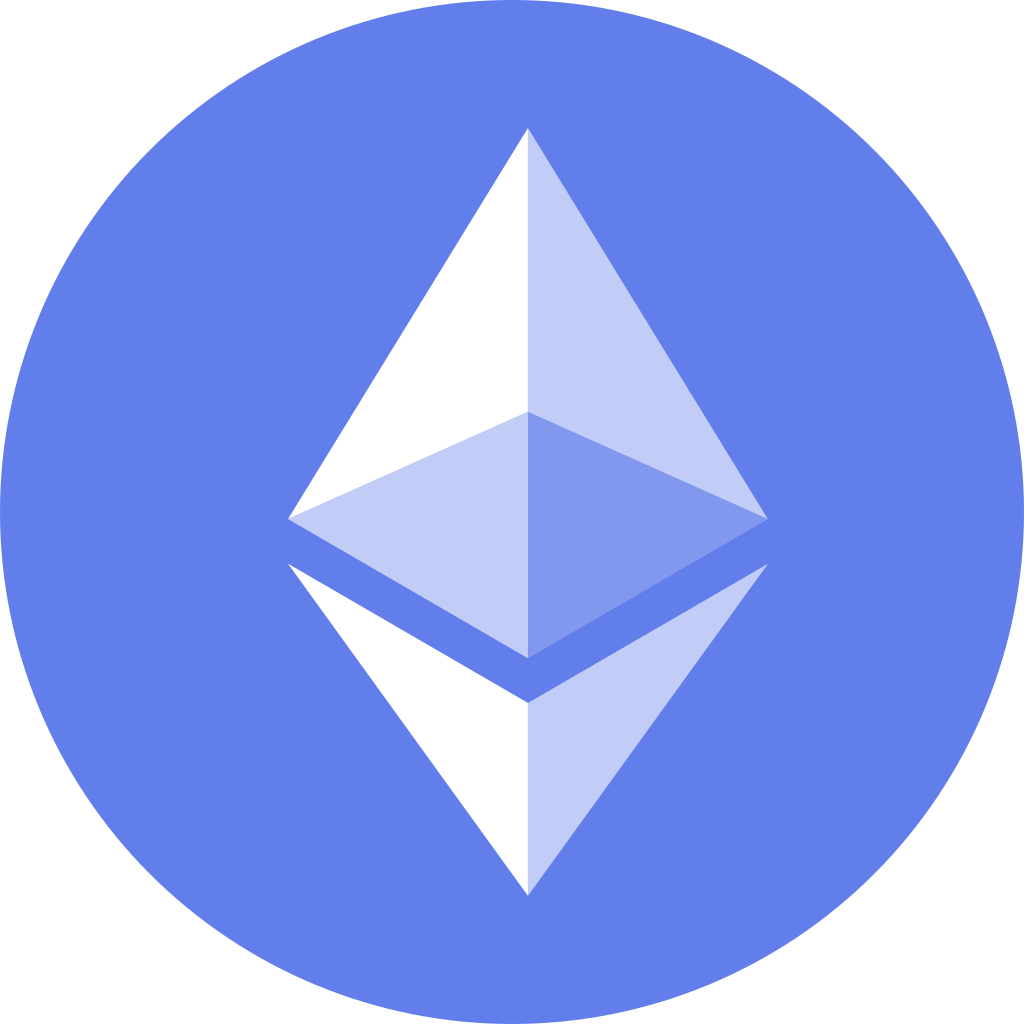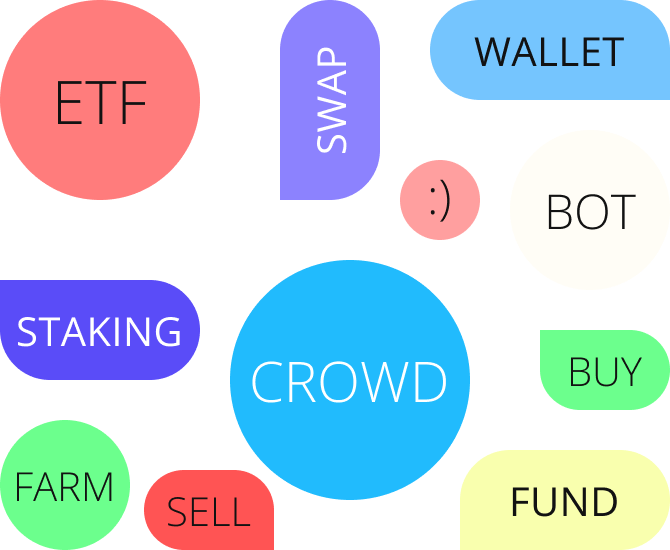In 2021, the Tron Foundation and the BitTorrent Network decided to launch a network called BitTorrent Chain (BTTC). BTTC acts as a Layer 2 scalability solution and aims to address Tron’s cross-chain issues such as decentralised apps (Dapp), non-fungible tokens (NFT), and decentralised finance (DeFi). The result of this collaboration is the creation of BitTorrent Chain network. The token of this network is the same BTT token that is transferred to the BTTC network. In this article, we first give an overview of the BitTorrent network and then go over the steps of converting BTTOLD tokens to BTT.
What is BitTorrent?
BitTorrent, a decentralised computing network, was established in 2004 with the aim of providing a P2P file sharing protocol. In the BitTorrent network, people simply share their files with each other rather than downloading them from a server. In fact, in the BitTorrent network, each computer acts as a server from where different file types (video, photo, music, document, etc.) can be downloaded. In 2018, Justin Sun, the founder of Tron blockchain protocol, decided to acquire the project for $140 million. After its acquisition, BitTorrent users can now earn BTT by seeding popular files. To use the services of BitTorrent, users who already had BTT will need to swap their old BTT to new BTT. In this article, we go over the step-by-step process of swapping BTTOLD into BTT. But before starting, you need to know five important things:
- The name of the old BTT token has changed to BTTOLD and the new token has remained BTT.
- BTTOLD is a TRC10 token and the new BTT is a TRC20 token.
- Based on the upgrades in the BitTorrent network, the conversion ratio of BTTOLD to BTT will be 1:1000.
- Users can only swap BTTOLD to BTT, and swapping the new version to the old version is not possible.
- In Binance, the new BitTorrent token is listed as BTTC.
Now, let’s see how we can change BTTOLD to BTT in 14 simple steps.
Swapping BTTOLD to BTT
To swap BTTOLD to BTT, you need to download and install TronLink wallet. TronLink wallet is available in both Google Chrome extension and Android and iOS apps. In this article, we are going to use the Chrome extension for this swap.
- Go to Chrome Web Store and search for TronLink and click on Add to Chrome.
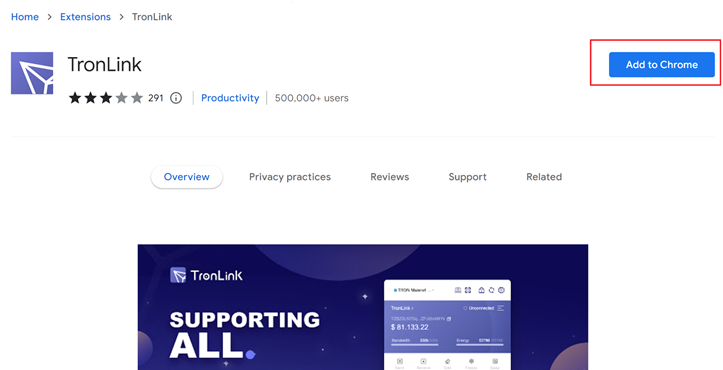
- In the extension, click on the Create Wallet button and scroll down the user agreement text and agree to the terms.
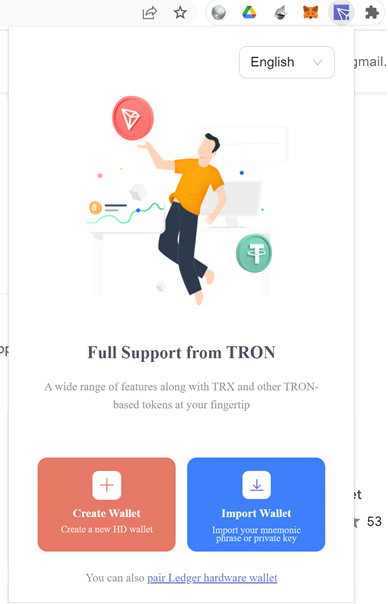
- Enter a password that matches all four criteria so that they turn green. Enter the password again in the next box.
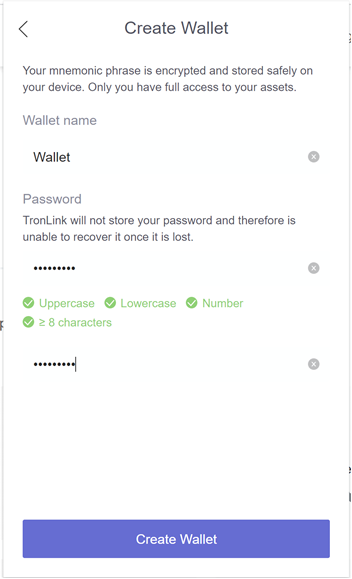
- After you hit the Create Wallet button, make sure you backup your wallet.
- Send your old BTT to this wallet.
- Head to BTT Swap app through this link.
- On the top right corner, choose Connect Wallet and then click on Tron Network.
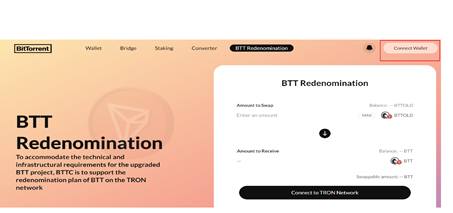
- In the pop-up window, click on Connect.
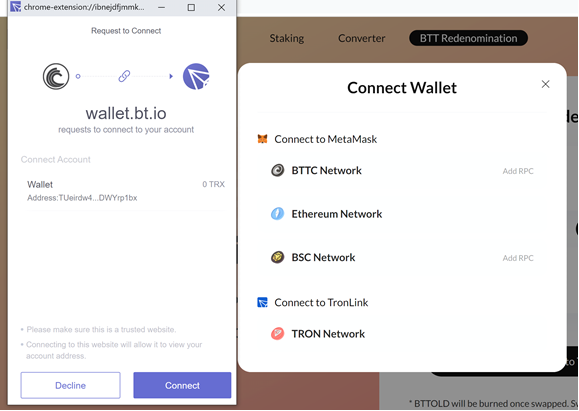
- Choose the amount of BTTOLD you would like to swap to BTT and hit Confirm Swap.
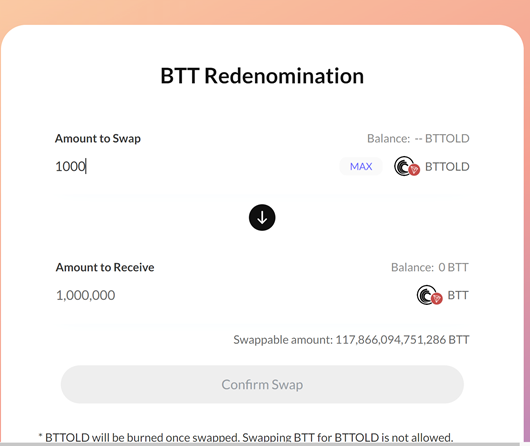
- The Trigger Smart Contract message shows up. Click on Sign and wait for the smart contract to be confirmed.
- Click on Done to finish the swap process.
- To be able to see your new BTT tokens in the wallet, open TronLink wallet extension and click on + button.
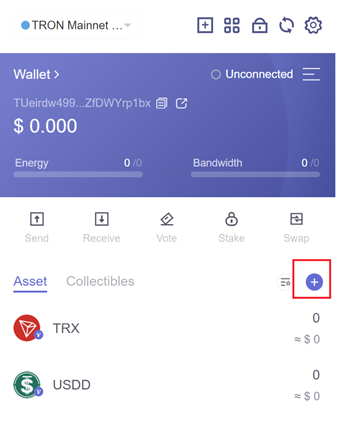
- Type in BTT and choose BTT (TRC20) from the list by clicking on + button.
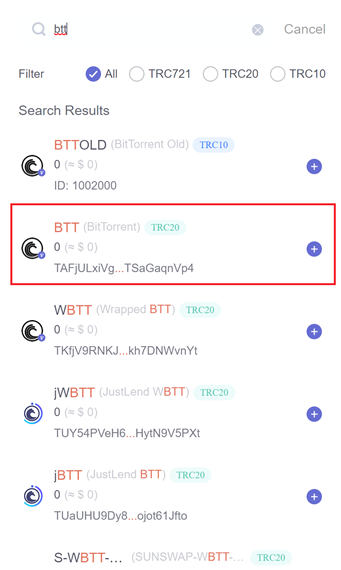
- Go back to the All Assets window by clicking on < button. Your balance of new BTT tokens must be shown in your assets.
Master Crypto with Confidence
CrowdSwap's decentralized exchange offers all the DeFi tools you need, with top-notch support at your fingertips
Congratulations! You have swapped your BTTOLD to BTT.