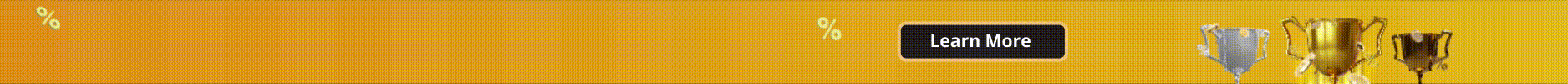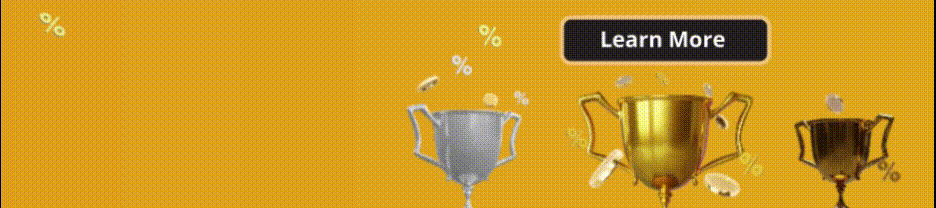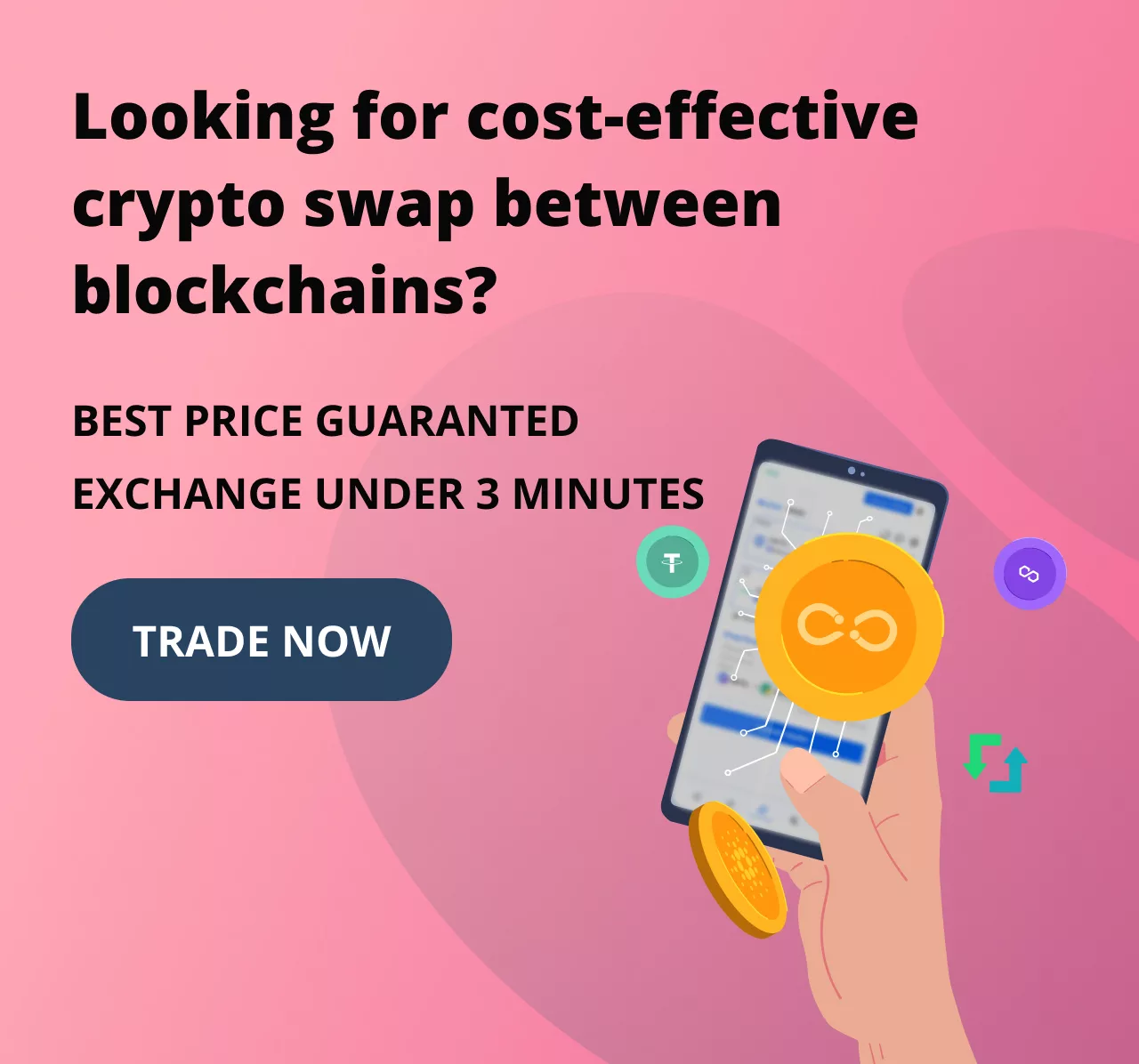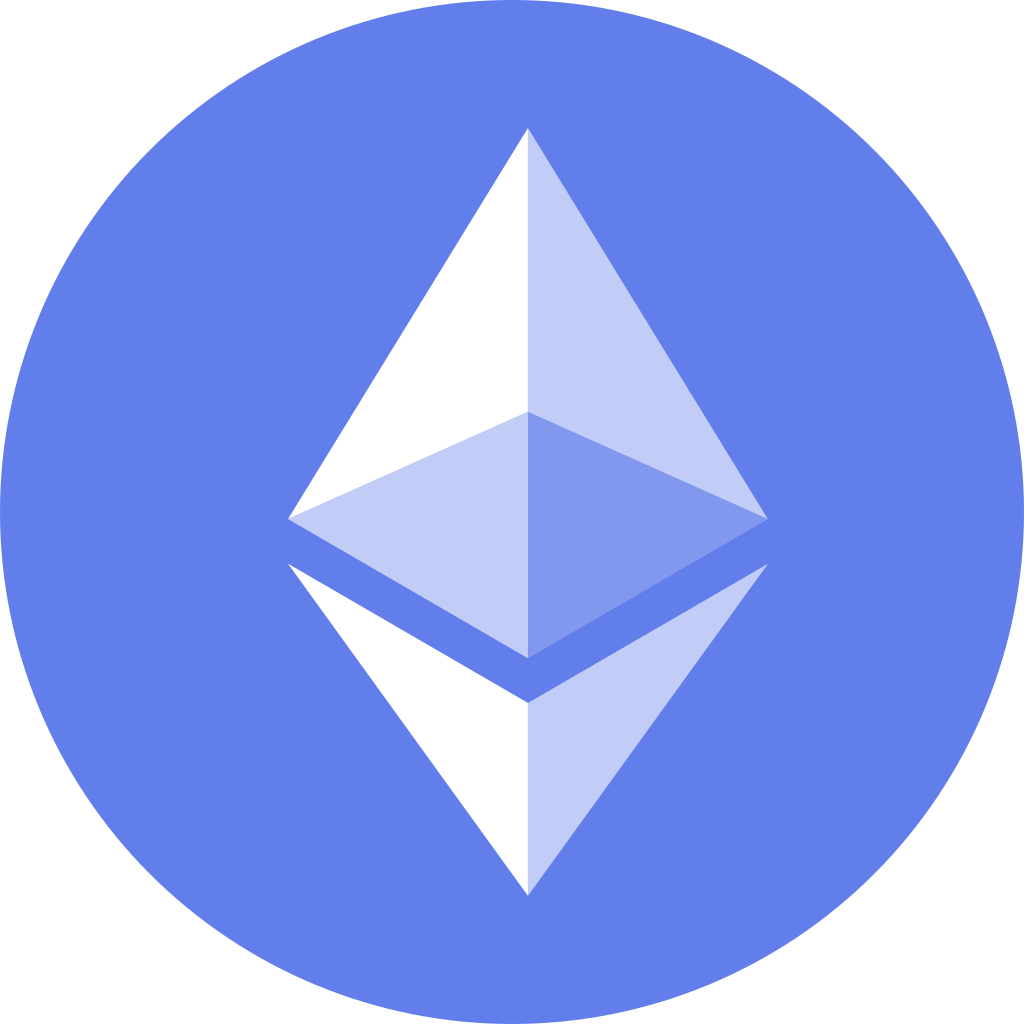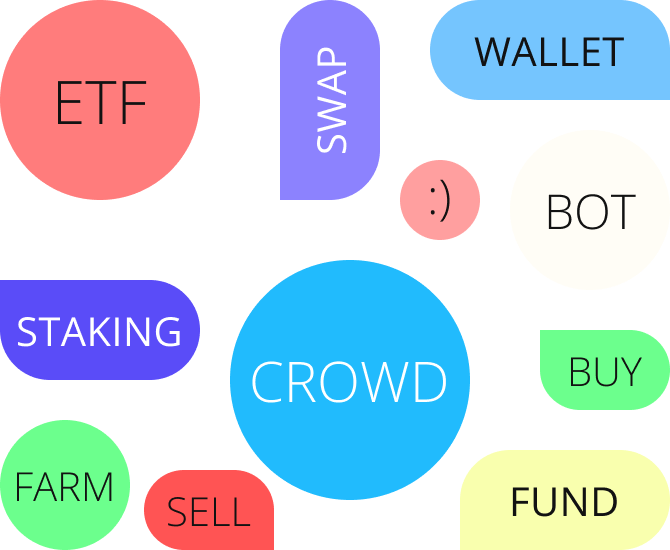This is a guide to learning how to set up two-factor authentication for CrowdWallet.
If you want to learn more about CrowdWallet you can visit this link.
Step-by-Step Guide:
Step 1:
Visit the CrowdSwap application and connect to your CrowdWallet.
Step 2:
Click on the settings icon in the top-right corner.
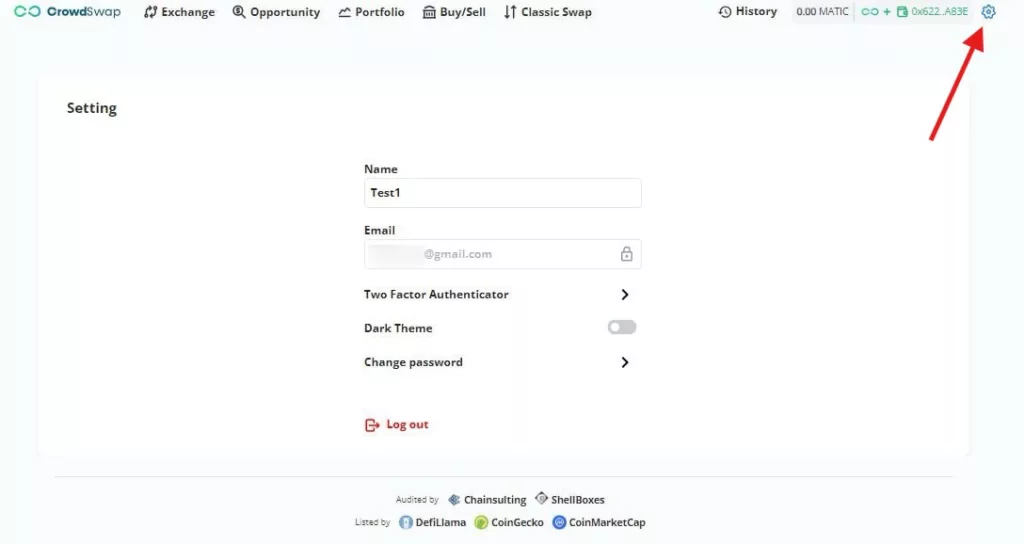
Step 3:
Select Two-Factor Authenticator from the settings menu.
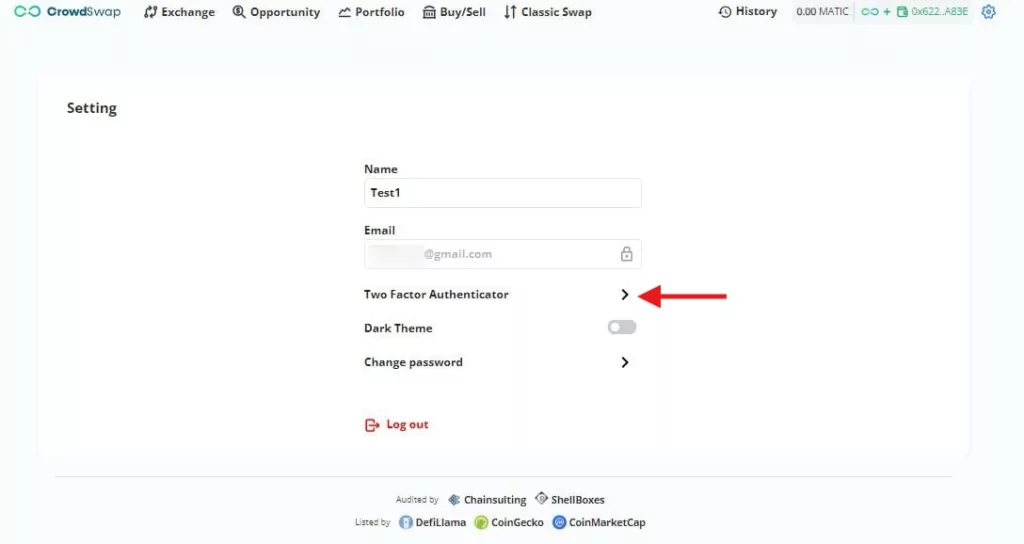
Step 4:
Scan the provided QR code with your mobile device or manually enter the code into your authenticator app.
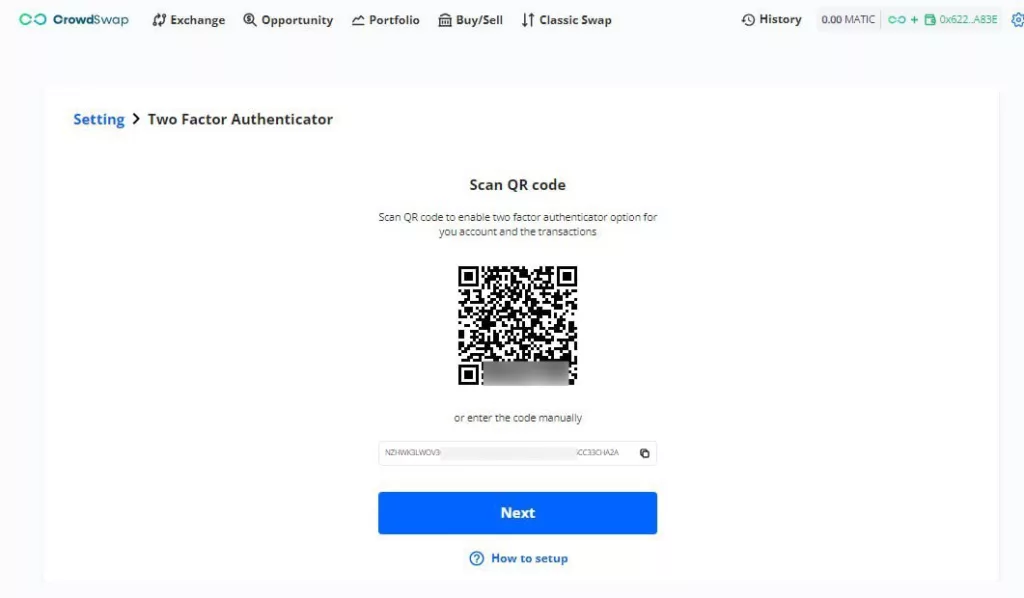
Step 5:
Open your Authenticator app and click the plus (+) button to add a new entry. You can scan the QR code or enter the code manually.
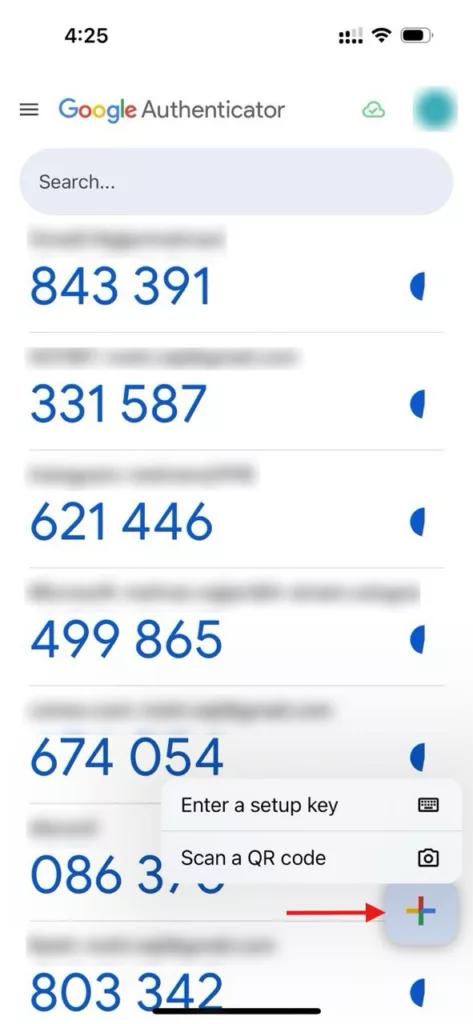
Step 6:
Your CrowdWallet is now added to the Authenticator app.
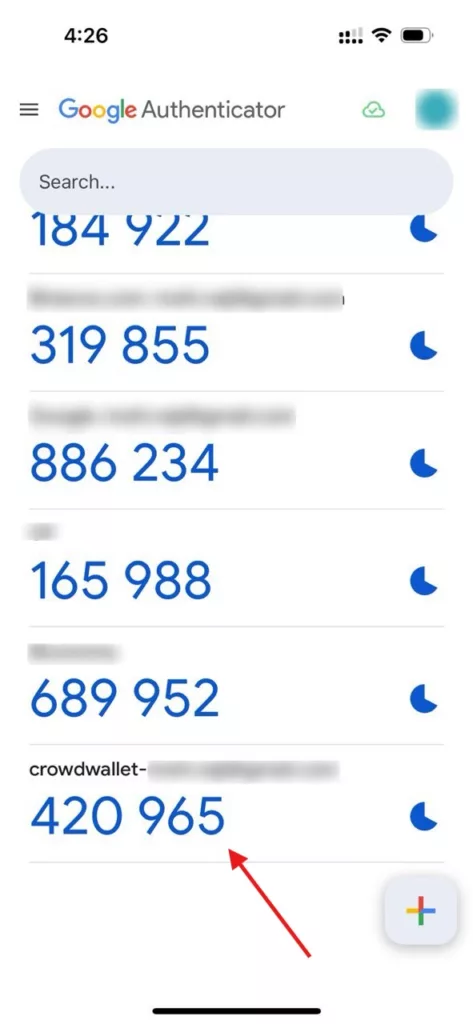
Step 7:
Enter the six-digit code from the Authenticator app into the Krah application and click “Enable 2FA.”
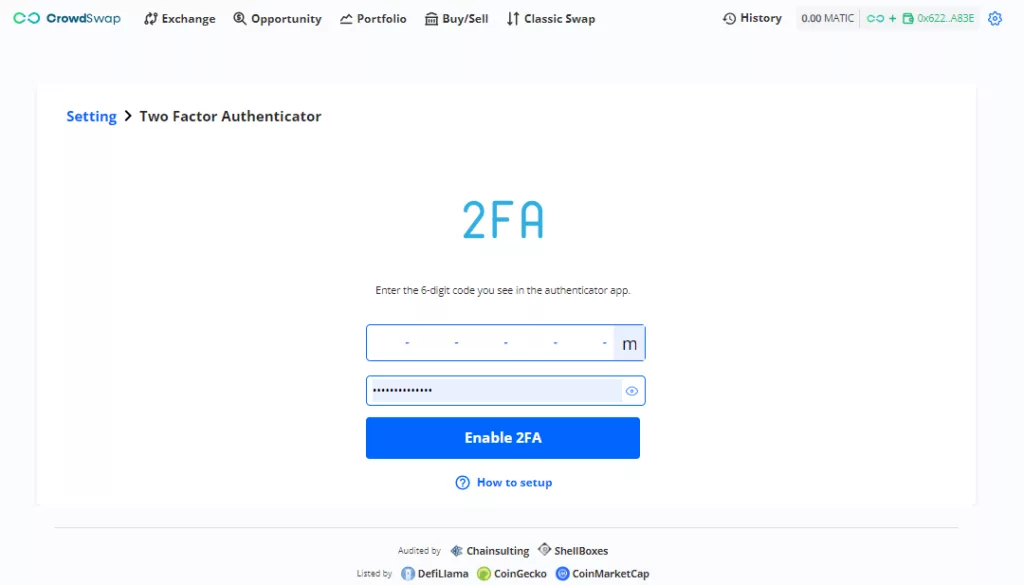
Step 8:
That’s it! Two-factor authentication is now enabled for your CrowdWallet.
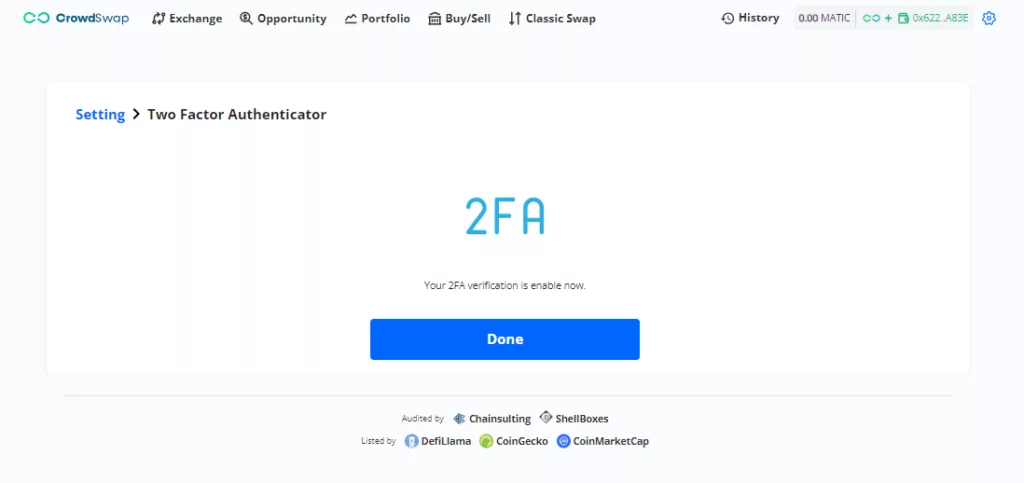
Configure 2FA Actions:
Once 2FA is enabled, you can choose which actions require authentication. Currently, you can enable 2FA for transfers and exchanges.
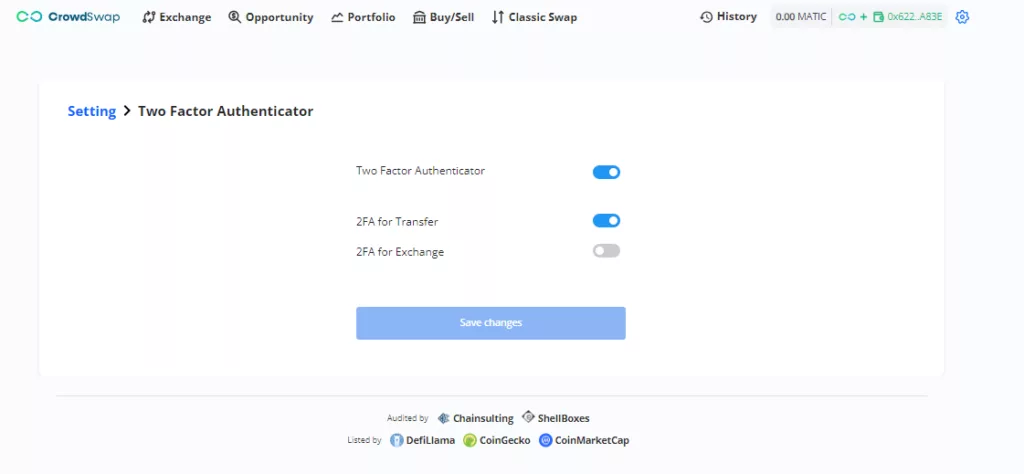
Important Note:
If you disable 2FA, you will need to go through the entire setup process again and generate a new code in your Authenticator app.
CrowdSwap is the leading Decentralized Exchange in bringing simplicity, security, and innovative features into DeFi. Our goal is to facilitate mass adoption of DeFi by simplifying it to its core elements and cutting down on the excessive information found in other exchanges. In doing so, we make it accessible and enjoyable for everyone, from experienced traders to newbies. In addition to creating the best working DeFi services, we are pioneers in developing new features such as the first DeFi ETF and cross-chain investment. These unique solutions have saved our community and customers a significant amount of time, effort, and cost.
Find us on
Official Website | X | Discord | Telegram | Youtube