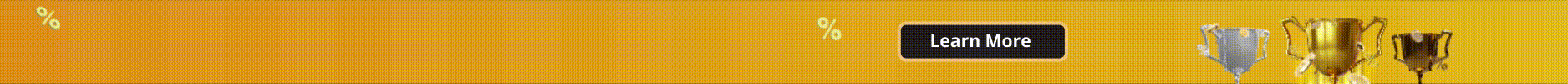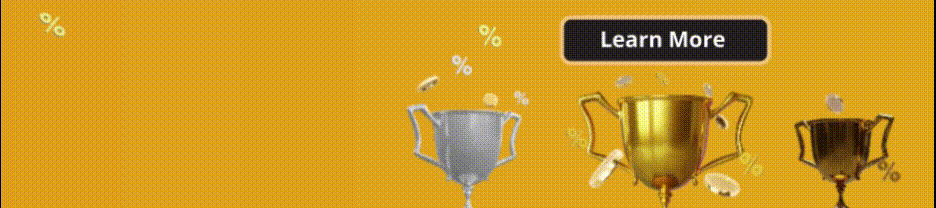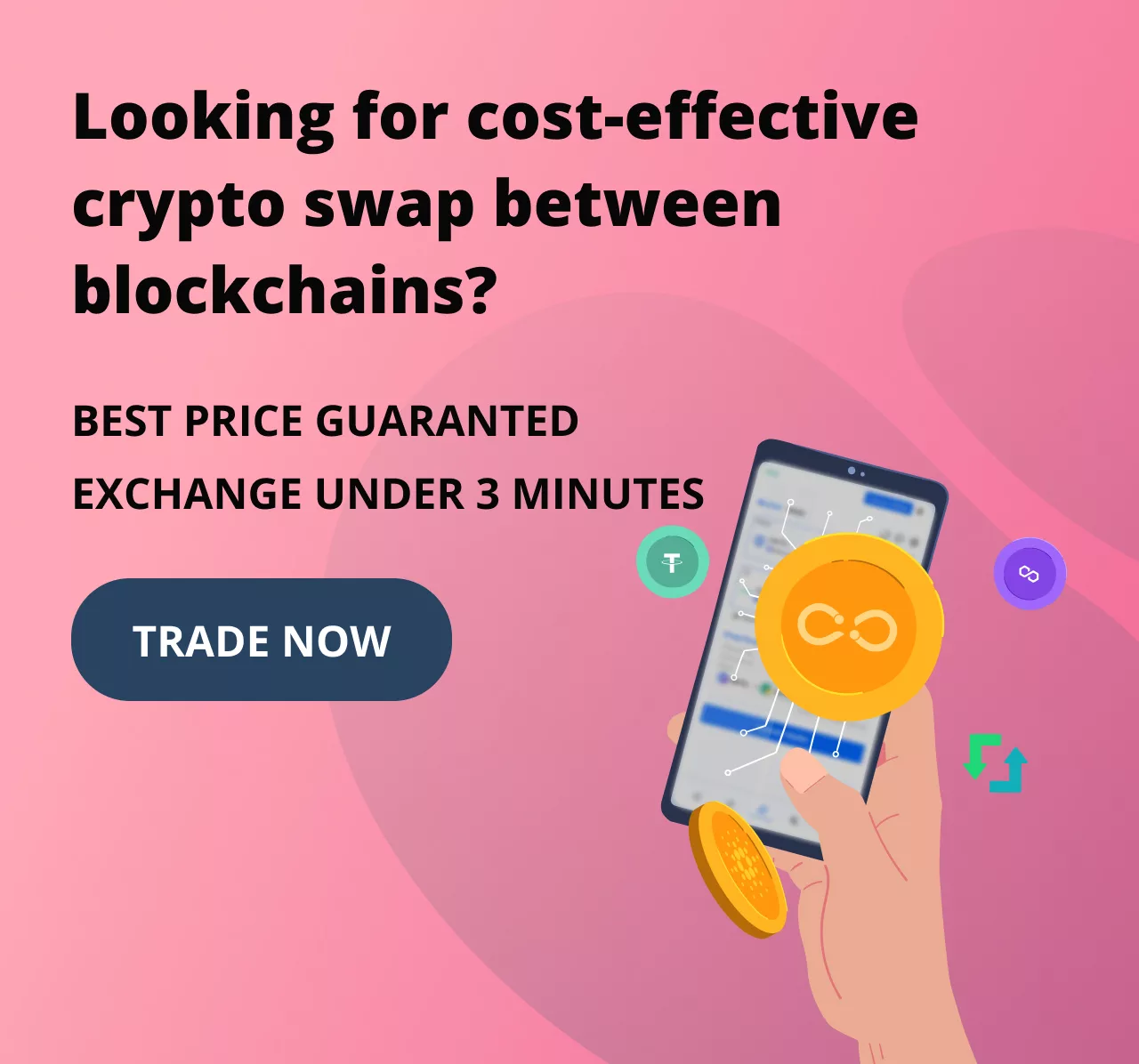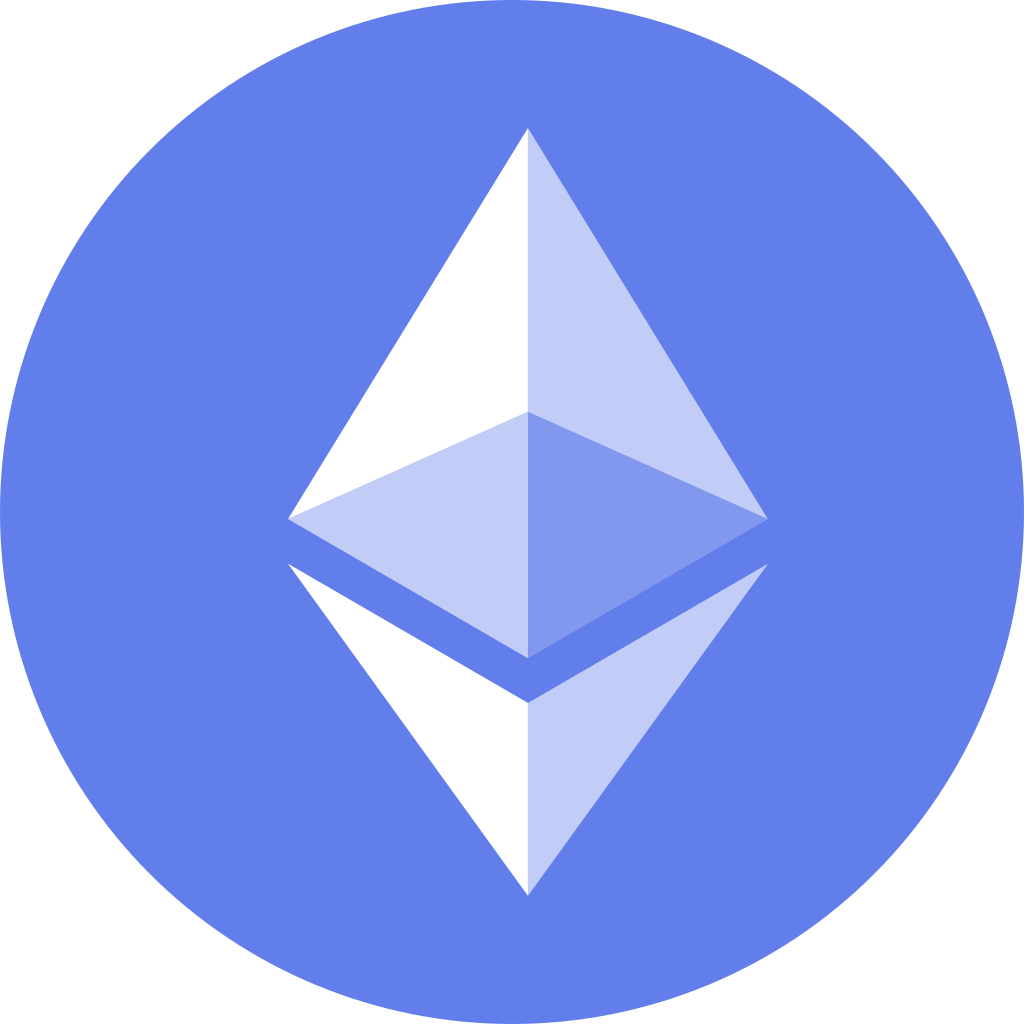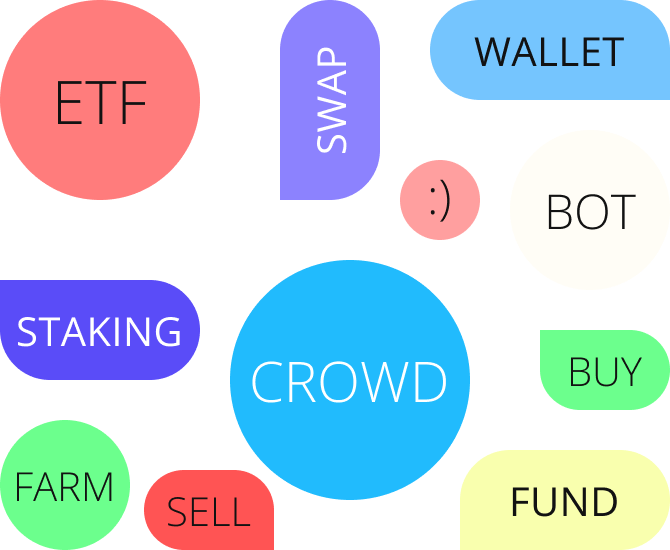Cryptocurrencies have rapidly evolved into an exciting global financial ecosystem. Establishing a cryptocurrency wallet is the first step toward joining the exciting world of cryptocurrencies. By following this guide’s actions and prioritizing security, you can confidently understand how to set up a cryptocurrency wallet and manage and store digital assets while staying ahead of this rapidly shifting landscape. Take advantage of cryptocurrency while reveling in financial empowerment and technological progress!
Understanding Cryptocurrency Wallets
Before setting up a crypto wallet, it’s crucial that you fully comprehend what it entails and its workings. A cryptocurrency wallet (“crypto wallet”) is an electronic tool designed to safely store, send, receive, and manage cryptocurrency assets such as Bitcoin, Ethereum, and tokens developed on various blockchain platforms.
Think of a cryptocurrency wallet as the equivalent of traditional wallets and digital currency bank accounts. While it doesn’t physically store coins or tokens, it securely holds private keys and addresses necessary for accessing and controlling cryptocurrency holdings.
What Are the Different Types of Crypto Wallets?
Cryptocurrencies have unleashed a new era of financial possibilities, providing decentralization, security, and ownership unlike ever before. At the heart of this digital revolution is crypto wallets – virtual vaults that store and manage digital assets – with each type catering to specific needs and preferences.
Hot Wallets, Affordable and Dynamic
Hot wallets are digital wallets connected to the internet and designed for easy and frequent access and transactions. They make them suitable for those engaging in cryptocurrency trading or using digital assets to make everyday purchases.
- Online Wallets
Online wallets provide convenience and speedy transactions; however, these web-based wallets may also leave you vulnerable to hacking attacks and security breaches.
- Mobile Wallets:
Installed as apps on a smartphone, mobile wallets offer both convenience and accessibility when managing crypto assets on the move, making them a top choice among those prioritizing accessibility.
Cold Wallets, Security Takes Center Stage
Cold wallets differ from hot wallets in that they do not connect directly to the internet, providing added protection from potential online threats and increasing security. Cold wallets are best for long-term storage with maximum protection – examples include
- Hardware Wallets
Hardware wallets resemble USB drives in appearance and provide secure offline cryptocurrency storage. They’re highly resistant to online attacks and often have features such as PIN protection or backup seed phrases for additional safeguarding measures.
- Paper Wallets
Paper wallets involve printing your private and public keys out on paper for offline storage, making it immune to cyberattacks. However, physical paper safety must also be ensured.
Software Wallets, Finding Your Ideal Solution
Software wallets include an array of wallets installed on computers or mobile devices that provide both accessibility and security, catering to specific user preferences. Examples of software wallets are
- Desktop Wallets
It is installed directly on your computer. Desktop wallets provide control and security; however, they can become vulnerable to hacking if your device becomes compromised.
- Browser Extension Wallets
These wallets integrate directly with your web browser, enabling you to manage crypto assets seamlessly while browsing. While convenient, there may be security vulnerabilities associated with them.
Multi-Signature Wallets, Collective Control
Multi-signature wallets require multiple private keys for every transaction to ensure its approval and provide added layers of security, as any compromised key cannot access funds in an account. They’re ideal for businesses, families, and individuals seeking shared control over their assets.
- Custodial Wallets
Custodial wallets are provided by third-party companies who manage your private keys on your behalf for ease of use and user-friendliness but at the cost of handing over some control of your assets to them.
Read the complete article about What Is a DeFi Wallet?
Critical Components of a Crypto Wallet
- Private Keys
Crypto wallets contain two cryptographic keys – public and private. The public key acts like an address where others can send cryptocurrency, your private key grants access to your wallet and allow for transactions. Ideally, you should always protect and maintain control of this secret code – don’t share it with anyone!
- Addresses
Each cryptocurrency has its own address format that acts like an account number. When sending or receiving funds, people use your wallet address. It’s derived from your public key and is essential for identifying where transactions should go.
- Types of Wallets
Crypto wallets come in several varieties, from software (online and mobile apps), hardware (physical devices), and paper versions. In contrast, software wallets provide ease of use and increased security by keeping private keys offline.
- Security
Protecting your cryptocurrency wallet is of utmost importance. It should include creating strong passwords, activating two-factor authentication (2FA), and keeping your private keys or recovery seed phrase safely stored away in an undisclosed location. Loss of access could mean the permanent loss of all cryptocurrency held within.
- Transactions
With a crypto wallet, you can send cryptocurrency to others by providing their cryptocurrency wallet addresses and the amount to send. In turn, others can receive cryptocurrency by providing their wallet address; transactions will then be recorded on the blockchain to ensure transparency and immutability.
- Backup and Recovery
Many wallets provide a recovery seed phrase to enable you to restore your cryptocurrency wallet if it becomes lost or compromised, so this phrase must be stored safely offline – it could save both your assets and your wallet!
Overall, crypto wallets are essential tools for anyone engaging with cryptocurrencies. Like its physical counterpart, a cryptocurrency wallet provides a safe and organized means to manage digital assets, process transactions, and participate in the decentralized world of cryptocurrencies. Understanding their operation is a fundamental element in safely navigating this landscape.
Read more about: What is a DEX?
Selecting an Appropriate Wallet
Selecting the ideal cryptocurrency wallet is key to meeting your storage needs. Factors to consider include security, convenience, and the cryptocurrency you plan on storing – hardware wallets such as Ledger and Trezor offer exceptional levels of protection. In contrast, software wallets such as Exodus or Trust Wallet provide greater ease of use for everyday use.
Steps for Establishing a Software Wallet
This guide will focus on setting up a user-friendly software wallet as the ideal option for beginners.
- Select an App (Wallet App)
Ensure the cryptocurrency wallet app you select is legitimate by reading reviews and ratings before downloading and installing. Follow the on-screen instructions to set up your account once installed.
When creating your wallet, the setup process will prompt you to create a strong passphrase that only you will know of. Make sure it is unique, complex, and something only you would know about!
- Secure Your Recovery Phrase
Most wallet apps will provide you with a recovery phrase or seed phrase–a series of words that can help recover your wallet should you ever misplace or misplace your device. Write down and store this phrase somewhere safe offline if possible; never share or disclose this recovery phrase to anyone.
Once your wallet is complete, the next step should be adding coins or tokens. The app will provide a list of supported coins and tokens – select which ones you want to manage from this selection.
Best Practices for better security
Securing your cryptocurrency wallet is of utmost importance. Here are a few suggestions that help keep your digital assets safe:
Always enable two-factor authentication (2FA). Constantly update the app regularly with the most up-to-date version.
Be wary of phishing attempts, and never disclose your private keys or recovery phrases to strangers. Utilize a separate device dedicated to crypto transactions to lessen potential exposure to threats and create a strong password for your wallet.
Making Transactions
Utilizing your wallet is a straightforward way of sending and receiving cryptocurrency funds. For receiving funds, provide your wallet address or QR code. When receiving funds, enter their address along with the amount to send and confirm.
Developments and Security in Crypto
Cryptocurrencies are constantly changing, and staying abreast of developments, security practices, and updates in this area is vital to protect and expand your digital assets. Staying informed ensures their protection and growth.
Step-by-Step Guide for Establishing Your Cryptocurrency Wallet on Crowdswap
Crowdswap is a cryptocurrency trading platform where traders can safely and conveniently trade digital assets. Before exchanging digital assets on Crowdswap, you’ll first need to choose And set up your crypto wallet, as explained in this article. Then we will walk through each step necessary in this comprehensive guide on creating and configuring one on the Crowdswap platform.
Step 1
- Intere the app and Access the Wallet Section
Once you lunch the app of Crowdswap, navigate directly to the “Wallet connect ” or “Connect your wallet ” section to set up your crypto wallet.
Step 2
- Choose Your Wallet Type
In the Wallets section, various cryptocurrency wallet types are available for selection – Crowdswap supports both software and hardware wallets – to meet your security preferences and needs. Make an informed choice that best serves your interests.
Creating a Software Wallet( if you don’t have a wallet )
If you prefer software wallets and don’t have any, you can follow these steps:
- Determine Your Provider: Browse Crowdswap’s list of supported wallet providers to select one based on user reviews and security features;
- Download and Install Your Cryptocurrency Wallet App: To download and install the wallet app from your provider of choice, follow the provided link and its installation on your device before opening it up.
- Create Your Wallet: Follow the on-screen instructions to create a wallet within the app, such as creating a secure passphrase and receiving a recovery seed phrase.
- Connect Your Wallet to Crowdswap: Once back on Crowdswap’s platform, navigate to its Wallet section, “Connect your wallet, “and connect your newly created wallet app. Step 3
Step 3
- Security Measures
Always prioritize security no matter which cryptocurrency wallet type you choose. Enable Two-Factor Authentication (2FA) on your cryptocurrency wallet app to keep yourself and others secure.
Keep your recovery seed phrase and PIN secure and offline, and update your wallet app or hardware wallet firmware regularly to stay safe.
Step 4
- Managing Your Assets
With your cryptocurrency wallet set up, Crowdswap gives you everything you need to start managing your assets. From this single interface, you can view balances, send and receive cryptocurrency directly, participate in trading activities directly, and participate in their exchange directly from CrowdSwap.
Read more about How to Buy and Sell Cryptocurrency?
Master Crypto with Confidence
CrowdSwap's decentralized exchange offers all the DeFi tools you need, with top-notch support at your fingertips
Conclusion
Establishing a cryptocurrency wallet on Crowdswap is the cornerstone of entering the exciting cryptocurrency trading world. By following this guide and adhering to best practices for security, you’ll create a safe and user-friendly gateway for managing digital assets while exploring all that Crowdswap offers you in terms of financial empowerment. Take part in this technological revolution for maximum financial autonomy!
FAQ
Which information am I required to have to open up a crypto wallet?
To set up a crypto wallet, providing a strong passphrase and creating a backup recovery seed phrase is essential.
How can I keep my cryptocurrency wallet secure?
Set a strong and unique passphrase. Enable two-factor authentication (2FA). Secure private keys and recovery seed phrases offline and away from prying eyes.
Can I have multiple cryptocurrency wallets?
Yes, multiple wallets can serve various functions. Software and hardware wallets for everyday transactions provide extra protection and long-term storage needs, respectively.
What happens if I lose access to my wallet?
If your wallet becomes unavailable due to an unknown passphrase or lost device, using a recovery seed phrase can help regain access.