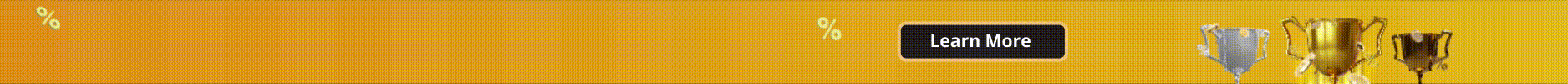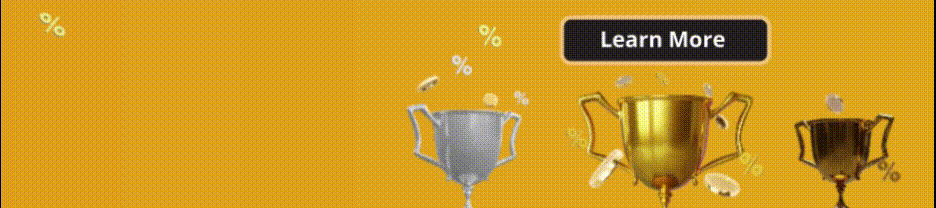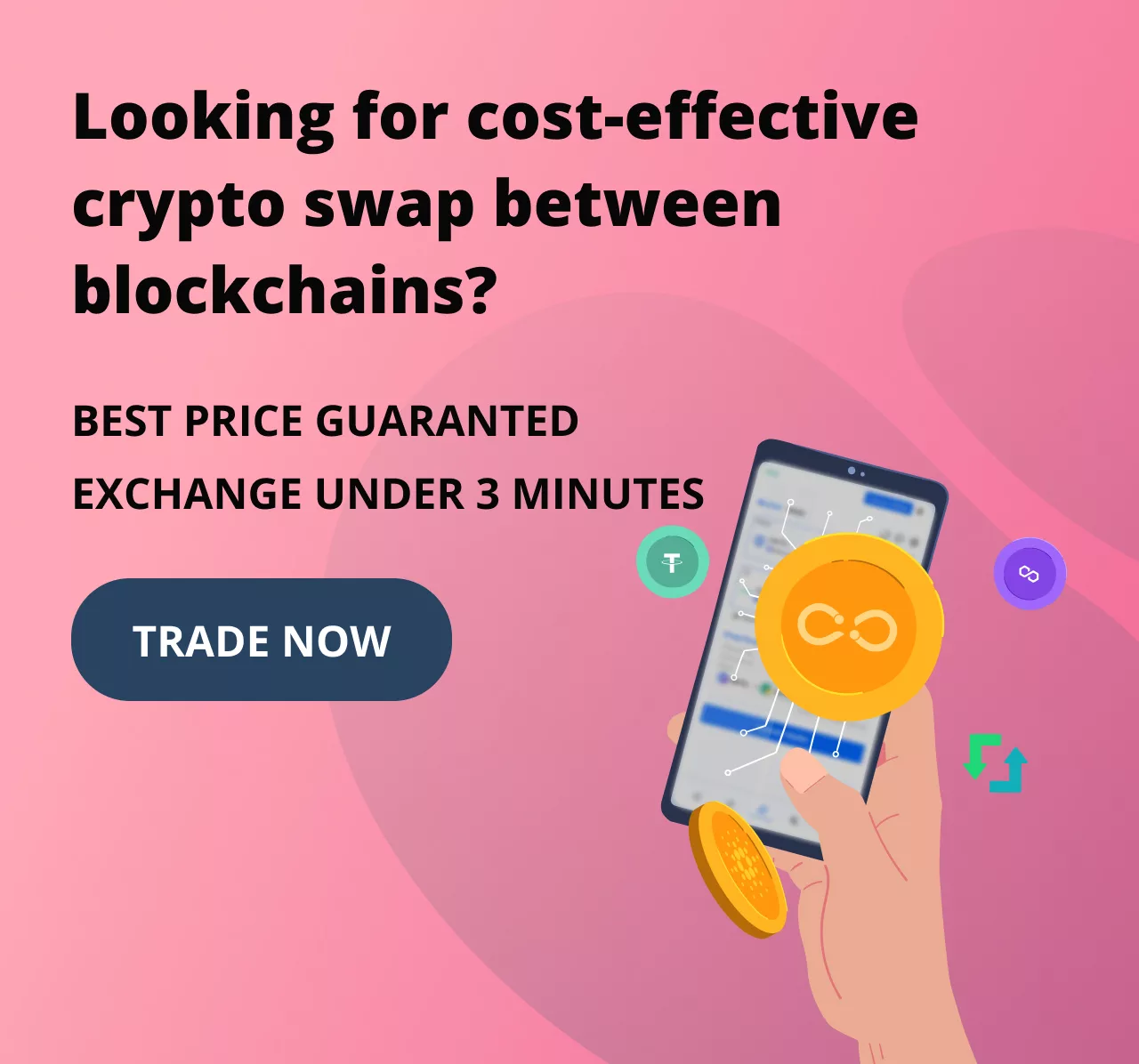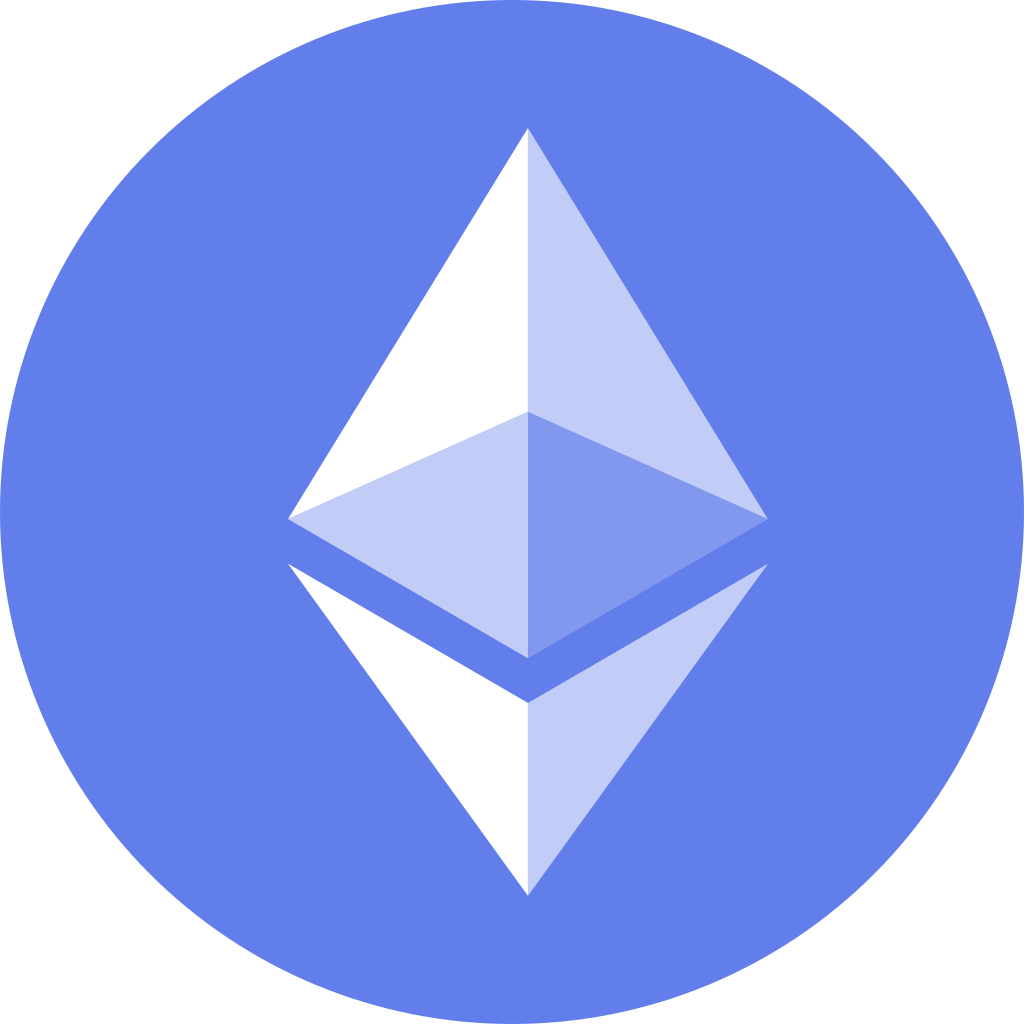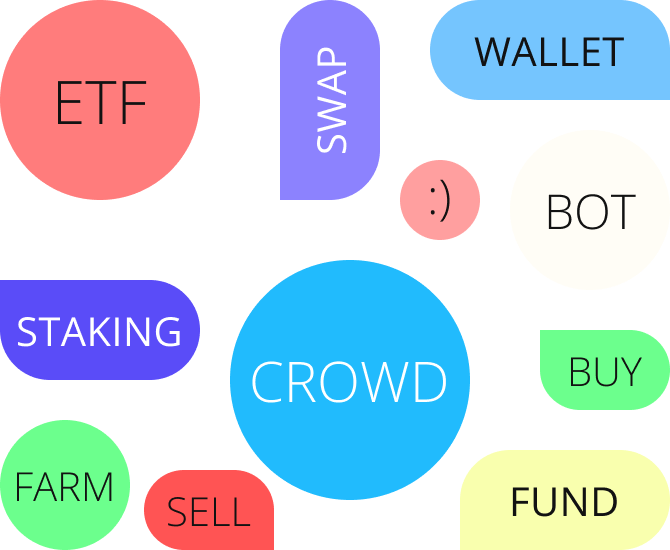Yes, we are finally launching the CROWD token.
A fair decentralized auction method will be used to launch the token, and a minimum price will be set for the number of tokens that will be placed up for auction.
Everyone can place orders throughout the auction period. The price per token is computed at the end of the auction by determining the highest price for the number of tokens to be spent.
Important Dates:
Start time – 18 Feb at 13:00:01 UTC
End time – 21 Feb at 13:00:00 UTC
Token distribution – 21 Feb at 15:00:00 UTC
The official link to the auction will be updated here on 18th Feb. The CROWD auction will also be listed here as one of the ‘Featured Auctions’ on the Gnosis Auction website on the day it goes live.
Please make sure to follow these official channels and only take information from them and nowhere else:
Website: https://crowdswap.org/
Twitter: https://twitter.com/CrowdSwap_App
LinkedIn: https://www.linkedin.com/company/crowdswap-crypto/
Telegram: https://t.me/crowdswap
Discord: https://discord.gg/ERcFfcPy42
Tokenomics
The CrowdSwap mission is funded by a fixed total supply of 1,000,000,000 (1 Billion) CROWD tokens. Here’s how they are allocated:

We are launching the CROWD token on the Gnosis Auction platform. To learn more about our token, click here.
Step-By-Step Guide To Participate In The CROWD Token Sale
Step #1: Complete our whitelisting process
To make sure that there is no suspicious activity involved in the CROWD token sale, we require all our users to go through a verification process. It involves adding your name, surname, email, and wallet address through the following link: https://app.crowdswap.org/whitelisting
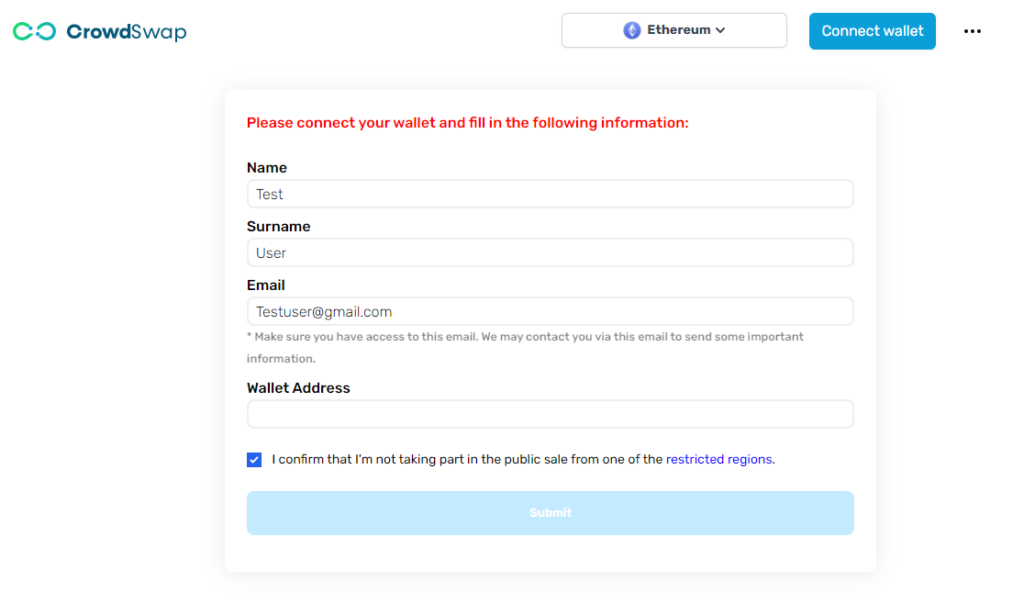
Connect your wallet, add in the details and click ‘Submit’.
Step #2: Participate In The Auction When Public Sale Goes Live
Go to the Auction Make sure your wallet contains the amount you wish to pay in USDT, as well as some MATIC for gas costs. On the day the auction goes live, the CROWD token sale will be mentioned on this link as one of the ‘Featured Auctions.’
Step #3: Connect Your Wallet
Link your crypto wallet and ensure that this wallet matches the one you registered with during the whitelisting procedure. Next, you should go to the ‘Featured Auctions’ section and look for the CROWD token auction.
Step #4: Submit Your Bid
Everything you need to know about participating in the public sale is available on the Gnosis Auction dashboard page of the CROWD token.
When you’re all set to place your bid, ensure your wallet is unlocked. In the ‘Place Order’ area, click ‘Unlock,’ confirm it, and wait for it to proceed. In the ‘Place Order’ area, enter the amount you wish to spend in USDT in the ‘Amount’ column.
Then, in the ‘Max Bidding Price’ section, enter your desired bid for one $CROWD token.
Note: The lowest bid you can place is 0.05 USDT, as that is the minimum sell price that will be calculated automatically on the Gnosis Auction platform.
When you’ve finished placing your order, verify it and scroll down to see your previous orders.
Note: During the first 24 hours of the auction, you can cancel your bid; however, after this timeframe has passed, all bids are final.
Final Step: Wait For The End Time Of The Auction
After the auction is completed, you must wait for the clearance price to be established. Anyone who puts the order below the clearing price will not get any $CROWD tokens, and their unspent funds will be available to collect after the auction is over.
The $CROWD token will then be awarded to the auction winners and made accessible for the claim at the clearing price.
See the step-by-step guide with screenshots that walks you through all the steps to commit order.
Why Are We Launching On Gnosis Auction?
The CROWD token team looked into many auction platforms and found the Gnosis Auction to be the best one. This is because Gnosis Auction is a tool that determines token prices in a fair, transparent, and decentralized manner. It helps everyone involved in the CROWD token sale to:
Find the Lowest Price
Batch auctions determine the price where supply and demand intersect, which guarantees that all participants pay the same fair fee for the token.
Be 100% Fair
Gas conflicts and other types of manipulation are avoided. And the final pricing is determined by the willingness to pay, and scheduled batches prevent users from frontrunning.
Enjoy Simplicity
Auctioneers have the liberty to start an auction using the Gnosis Safe App or by running a simple script, while bidders can simply engage in auctions by selecting two parameters, which include quantity and price.
Important Points To Note
- People may misunderstand the auction procedures and feel compelled to place big bids. However, this is not advised because all the winners will receive their $CROWD tokens at the same final clearing price established by the community of bidders.
- Making extremely high bids and then canceling late in the auction process to deter other bidders are common examples of auction manipulation. The cancellation will then lower the clearing price, allowing manipulators to get a better deal than they would have gotten otherwise. This risk is addressed by the option to cancel bids after a set amount of time has passed in the auction and the need that bidders commit their funds to the smart auction contract before their bid is legitimate.
- The fair batch auction approach requires buyers to select the price they believe the $CROWD token is worth based on the project’s value. At the end of the auction, this is the clearing price. Regardless of the amount they invested, all auction winners will obtain their tokens at the very same clearing price.
We wish you all the best of luck. See you at the CROWD token auction scheduled to be held on 18th February 2022.
Step-by-Step auction walkthrough
This guide describes the necessary steps to bid in an auction. We created this test auction on the polygon network for showcasing, only. In the real auction on the 18th of February only the token symbol and the minimum price will change.
If you enter the auction, you will see a screen like this. Since the auction is private everybody needs to whitelist their wallet addresses beforehand. The process is described in Step 1 of the brief introduction. Keep in mind that your whitelisting has to be uploaded to the auction. This might take some time when the auction has already been started.
If your whitelisting has been successful and is active on the auction, reload the auction page you should see the place order mask with the auction token pair.

To place an order you have to set the amount of USDT that you want to spend and the maximum or limit price that you are willing to bid for one CROWD token. But before you can do that, you have to approve the spending USDT token. keep in mind that you need some MATIC in your wallet to pay the gas fees of the network.
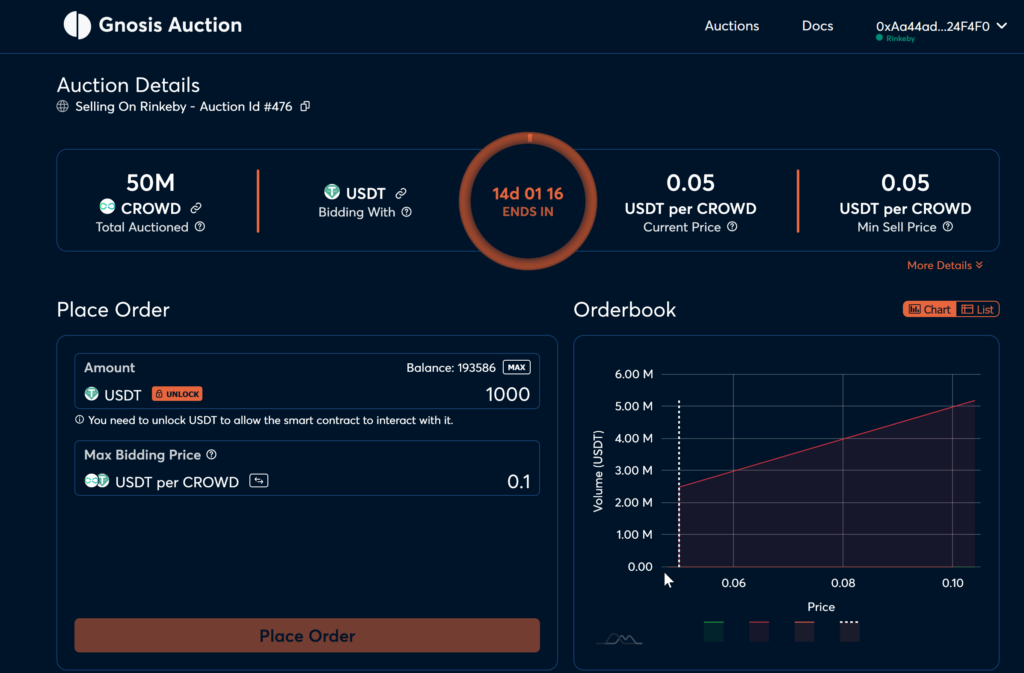
Click the unlock button.
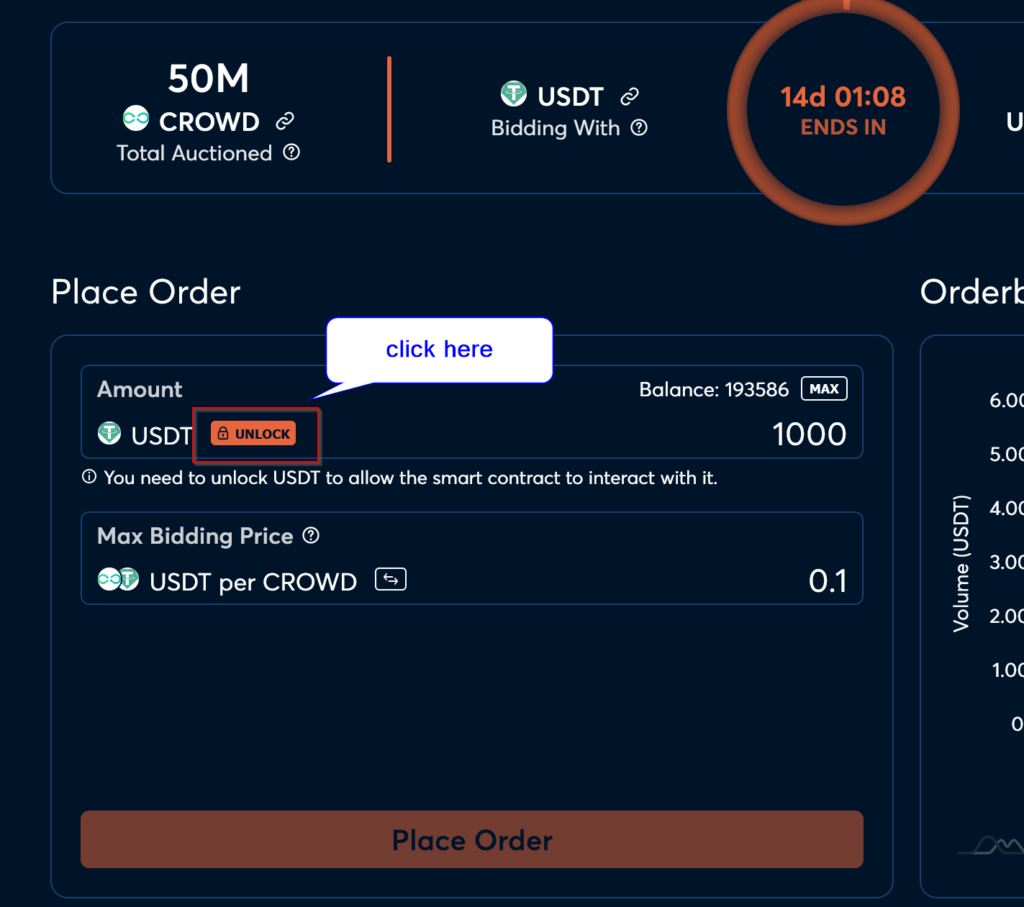
Your wallet should ask you to approve the transaction.
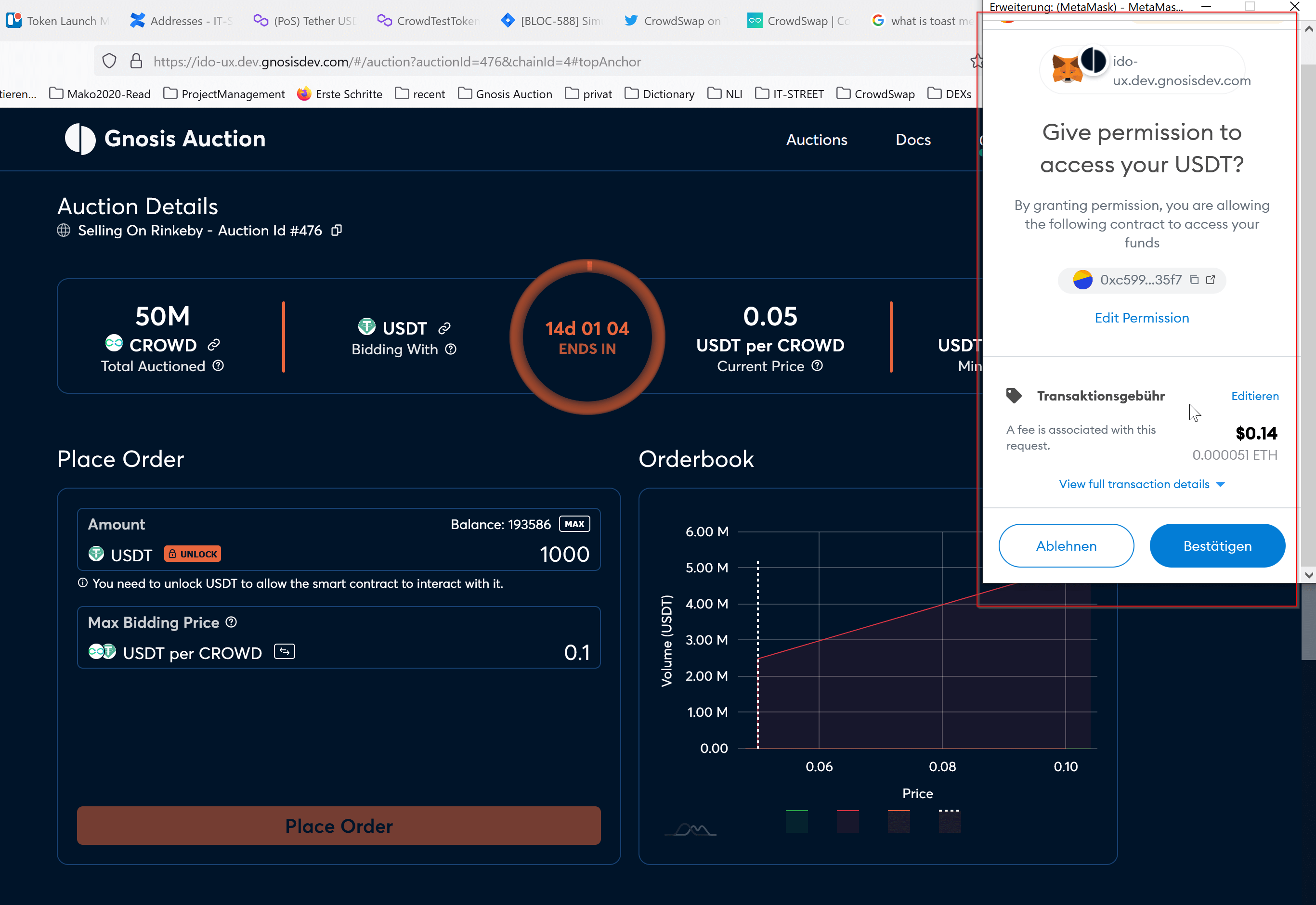
You can proceed to set your bid now.
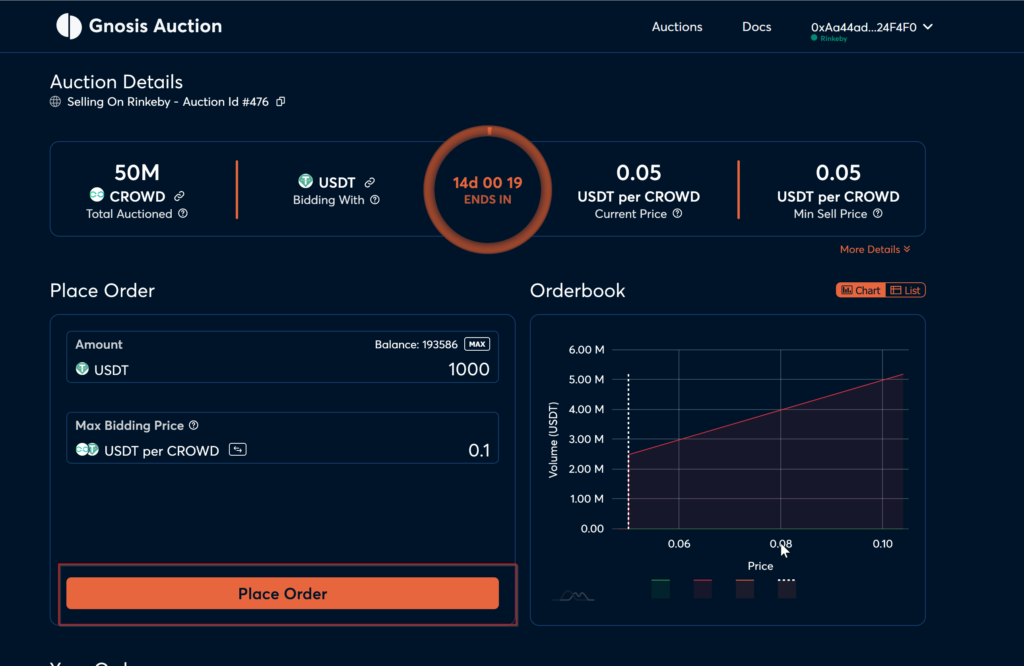
As you can see from the screen you have to set the maximum amount of USDT you are willing to spend and the limit price for one CROWD token. If you click “Place order” a confirmation dialog shows up.
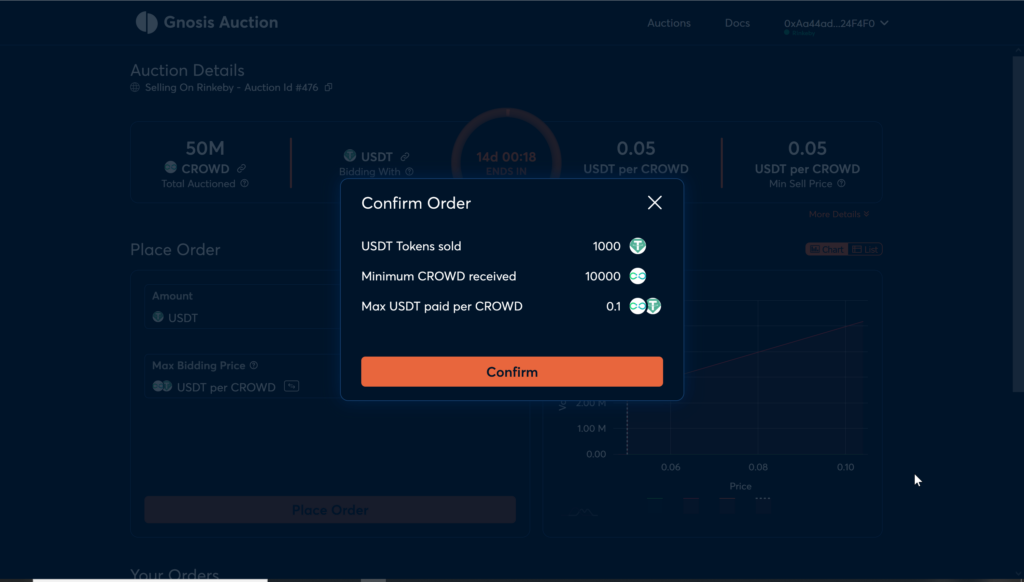
In the dialog, you see a summary of the order that you entered in the form before. Showing the minimum amount of tokens that you will get if the final auction price is lower than your bid. Furthermore, the hint is very important. To prohibit manipulations, at a given time after the start of the auction (24h) it’s not possible to cancel any orders anymore.
Please consult the “Important Points to note” section in this article for more background on the cancellation date!
If you confirm your order the dialog changes to “Waiting for confirmation” and your Wallet shows up to confirm the newly created transaction.
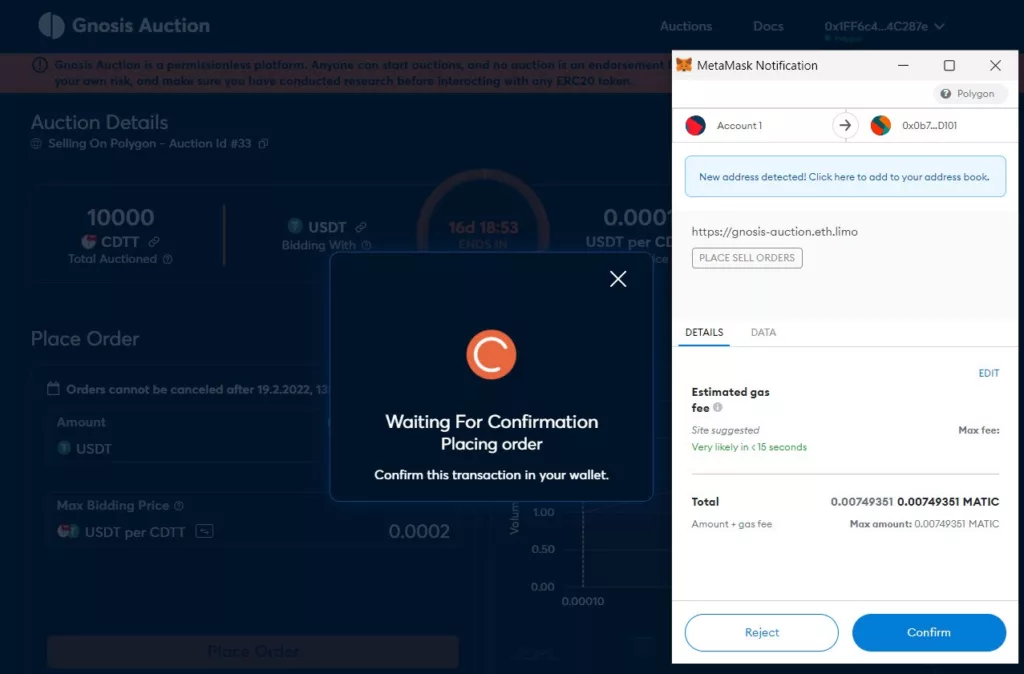
After confirming the transaction in your wallet, the dialog should display “Transaction submitted”. This means your order has been placed into the auction.

In the main view of the auction, you can also see that your order is displayed at the bottom of the screen, now.

Congratulations! You set your first order.