
Wie man in CrowdSwap Liquiditätspools investiert?
Herzlich willkommen zu unserem umfassenden Leitfaden zum Investieren in CrowdSwap Liquiditätspools! Wenn Sie Ihre Renditen in der dynamischen Welt der
Sort by

Herzlich willkommen zu unserem umfassenden Leitfaden zum Investieren in CrowdSwap Liquiditätspools! Wenn Sie Ihre Renditen in der dynamischen Welt der

Du hast etwas Ethereum (ETH) und möchtest es gegen Tether (USDT) tauschen? Keine Sorge, mit einer dezentralen Börse (DEX) ist
Je mehr Geld in Kryptowährungen investiert wird, desto größer wird der Bedarf an Tools zur Investitionsüberwachung. Angesichts der Volatilität des

Was ist Ethereum? Das Ethereum-Netzwerk (ERC20) und die BNB-Chain (BEP20) sind zwei der beliebtesten Blockchain-Netzwerke im Kryptospace. Jedes dieser beiden

Mit der Einführung von Smart Contracts hat sich die Welt der Kryptowährungen stark verändert. Es ist keine Übertreibung zu sagen,

In der Geschichte der Kryptowährungen gibt es viele traurige Geschichten über Menschen, die ihre Seedphrase verlieren oder sie Betrügern preisgeben.
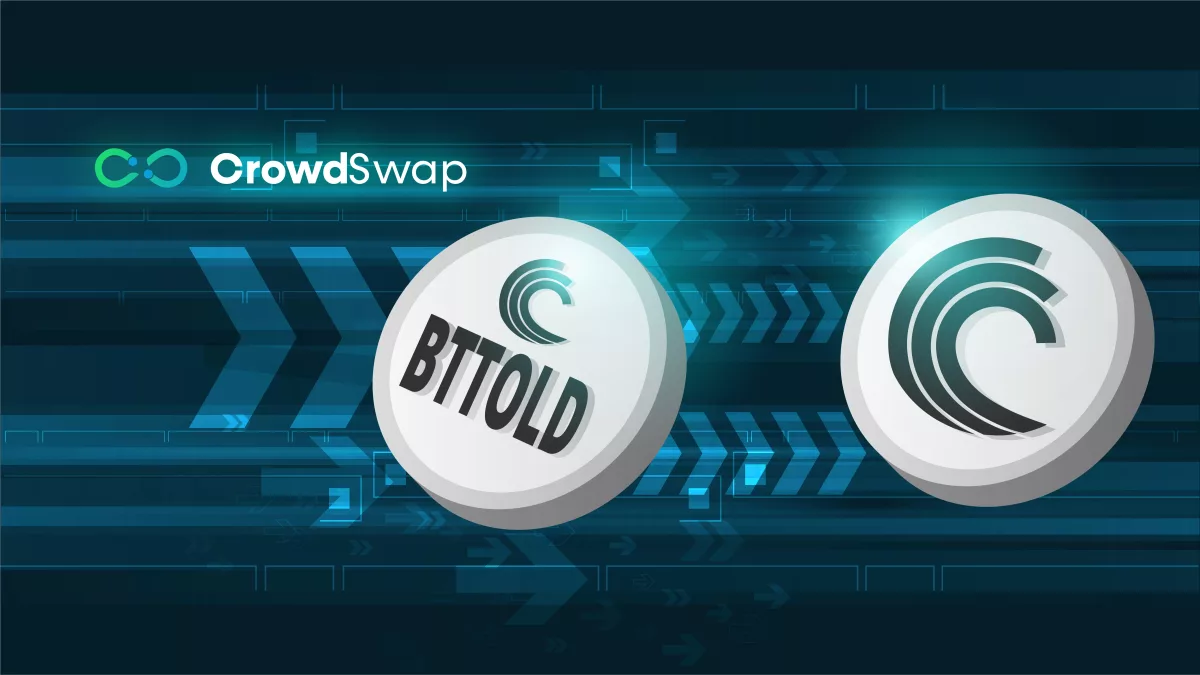
Im Jahr 2021 beschlossen die Tron Foundation und das BitTorrent Network, ein Netzwerk namens BitTorrent Chain (BTTC) zu starten. BTTC

Zentralisierte Börsen (CEX) sind bei Kryptowährungshändlern und -anlegern aus mehreren Gründen beliebt. Einige Händler bevorzugen den Handel an einer CEX

Ja, wir bringen endlich den CROWD-Token auf den Markt. Der Token wird in einem fairen dezentralen Auktionsverfahren auf den Markt
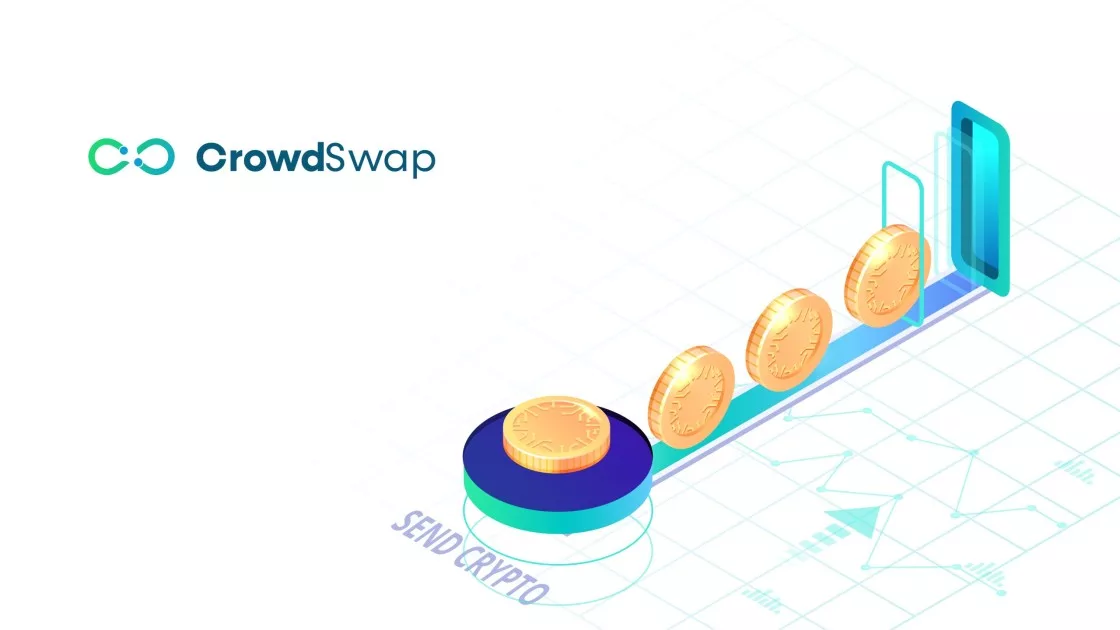
Krypto an Familie und Freunde zu senden oder für Geschäftstransaktionen zu nutzen, war noch nie einfacher. Als Form digitaler Währung
Abonnieren Sie CrowdSwap-Updates & Angebote!
Treten Sie unserem Newsletter bei, um die neuesten Nachrichten, Handelstipps und Sonderangebote direkt in Ihr Postfach zu erhalten!
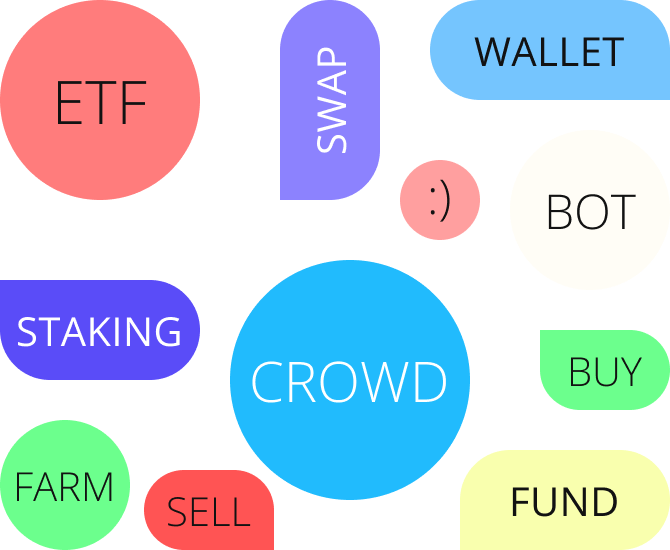
Entworfen und entwickelt von Smart Chains. Betrieben von Smart Defi
Copyright 2025 CrowdSwap. Alle Rechte vorbehalten
Abonnieren Sie CrowdSwap-Updates & Angebote!
Ready to Supercharge Your Financial Knowledge?